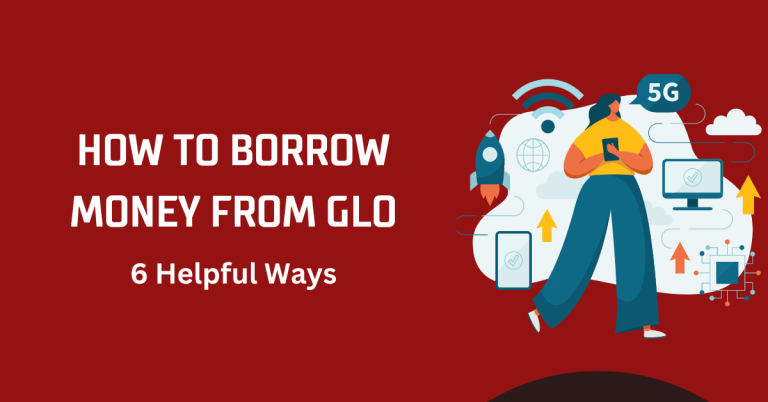How To Unshare Data On GLO | 5 Magical Ways
Have you ever found yourself in a situation called How to Unshare Data on GLO where you’re sharing your GLO data, and suddenly you realize you need to stop sharing it with someone? It’s a common issue many of us face. Maybe you’re sharing data with too many people, and it’s running out too fast, or perhaps you just need to manage your data usage more effectively. Whatever the reason, figuring out how to unshare your data can feel confusing and frustrating.
I’ve been there too, and I know how important it is to have control over your data. Data is precious, and managing who has access to it should be straightforward. But, when you try to find clear instructions on how to unshare data on GLO, it can seem like you’re lost in a maze of technical jargon and complicated steps. That’s why I decided to create a simple guide that anyone can follow.
In this post, I’ll walk you through the process of unsharing your GLO data in easy steps. I’ll make sure that the instructions are clear, concise, and up-to-date. By the end of this guide, you’ll be able to manage your data sharing settings confidently and efficiently, ensuring that your data is used exactly how you want it to be.
How To Unshare Data On GLO | A Step-by-Step Tale

Setting Off on Your Quest
Before you begin, ensure you have your GLO phone ready. It’s your trusty companion on this journey. It’s basic to know that only the primary holder of the data plan can control sharing settings. So, make sure you’re the captain of this ship!
The Magic USSD Code
Embark on your quest by dialing the enchanted USSD code *12702*Number#. In this spell, ‘Number’ is the phone number of the person you wish to unshare data with. This code is like a magic wand, giving you the power to revoke data access.
You May Also to Like this One : How To Recharge GLO
The Confirmation Scroll
Once the USSD code is sent, await the arrival of a confirmation message. This message is like a scroll, confirming that your command has been successful. If this scroll doesn’t appear, you might need to retry the magic spell or seek assistance from the GLO customer care wizards.
The Alternative Pathway – SMS Method
There’s another path in this adventure – the SMS route. Text ‘Remove Number’ to 127, replacing ‘Number’ with the phone number you want to unshare data with. This method is like sending a carrier pigeon with your request.
The Digital Portal – GLO App and Website
For those who prefer a modern touch, the GLO app or website offers a digital portal to manage data sharing. Log in, navigate to data sharing settings, and you can unshare data with just a few clicks. It’s like using a magic portal to reach your destination instantly.
Tips
Double-check the phone number before sending the command.
Remember, unsharing data does not reclaim the data that has already been used.
Keep this guide handy for future data management quests with GLO!
FAQs?
How do I stop someone from using my GLO data?
To stop someone from using your GLO data, dial 12702* followed by the person’s phone number, then #. For example, 12702*08051234567#. This will remove them from your data sharing list.
Can I unshare data with multiple people at once on GLO?
No, you need to unshare data individually for each person. Repeat the unsharing process (12702*Number#) for each number you want to remove from your data sharing list.
Will I get my shared data back after unsharing?
No, unsharing data does not return the data that has already been used by others. It only stops further usage of your data by the removed person.
Is there another way to unshare data besides using USSD codes?
Yes, you can also unshare data by sending an SMS with the text ‘Remove [Number]’ to 127 or use the GLO app or website to manage your data sharing settings.
Conclusion
In summary, managing who shares your GLO data is straightforward once you know how. Whether you choose the USSD code method, SMS, or use the GLO app or website, you have the power to control your data usage. Remember, unsharing data won’t give back what’s already been used, but it will prevent further usage by the removed person. Keep these steps in mind for efficient data management, ensuring your GLO data is used exactly how you want it. This guide is your handy companion for maintaining control over your data sharing on GLO.