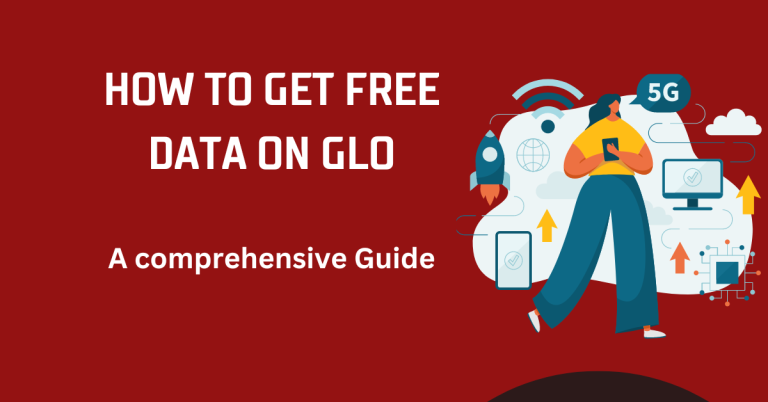How To Unhide Number On GLO | 3 Helpful Ways
Ever found yourself puzzled, wondering How To Unhide Number On GLO ? I know the feeling all too well. It’s like one moment you decide to go incognito with your calls, and the next, you’re scratching your head, trying to reverse it. Trust me, you’re not alone in this boat. Many of us, for various reasons, opt for privacy at one point but later wish to revert to transparency, especially when our calls start getting ignored because the recipients can’t recognize who’s calling.
Navigating through the maze of telecom services to make your number visible again can feel daunting, especially with the myriad of options and codes. But fear not, because the process to unhide your number on GLO is surprisingly straightforward. No need to dive deep into complex technical jargon or sift through endless forums; the solution is more accessible than you might think. And I’m here to break it down for you, step by simple step, ensuring you won’t need to pull out a dictionary just to understand what to do next.
In this blog post, I’ll guide you through the easy-to-follow steps to ensure your GLO number shines bright like a beacon, no longer shrouded in the veil of “Private Number” or “Unknown Caller.” Whether you’re reaching out to old friends, making business calls, or simply ensuring your loved ones know it’s you, having your number visible is key. So let’s embark on this journey together, How To Unhide Number On GLO turning the page from hidden to visible, ensuring your calls are welcomed with the recognition they deserve.
How To Unhide Number On GLO
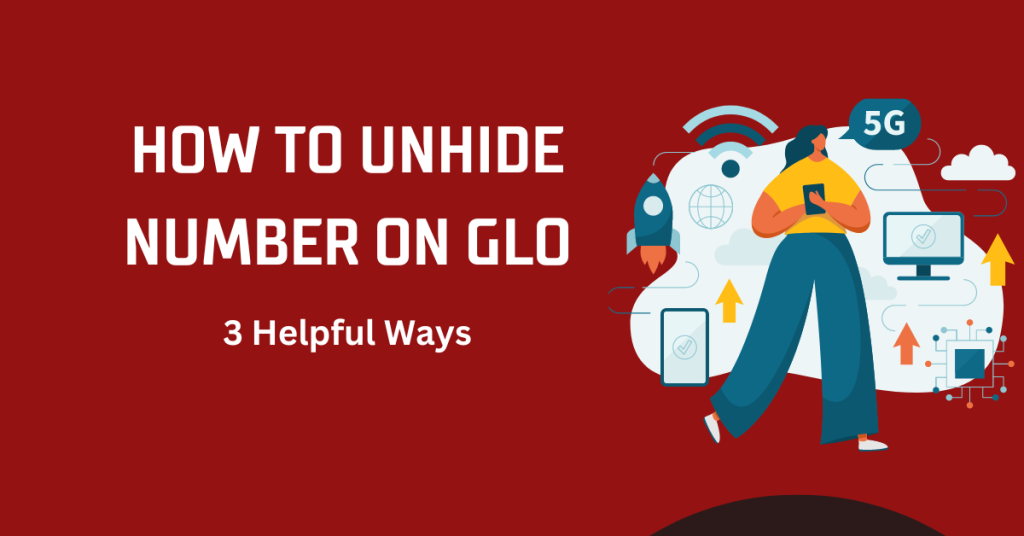
Unhiding your number on GLO so that it appears during calls, instead of showing as “Private” or “Unknown”, involves a straightforward process. Here’s a step-by-step guide to ensure your number is visible to those you’re calling How To Unhide Number On GLO:
Step 1: Disable Call Hiding Feature
Via USSD Code: Dial *31# on your GLO line. This USSD code is a universal command to disable the call hiding feature on most phones and networks.
Via Phone Settings: Alternatively, you can adjust this setting directly from your phone. Navigate to your phone’s ‘Settings’ > ‘Call’ or ‘Phone’ > ‘Show/Hide My Number’ and select ‘Show Number’. The exact path might vary depending on your phone’s make and model.
May You Also Like To See This One | How To Unblock GLO Sim With NIN
Step 2: Test the Setting
After disabling the call hiding feature, make a test call to a friend or another phone you have access to. This will help you confirm that your number is now visible to call recipients.
Step 3: Contact Customer Service (If Needed)
If, after following the steps above, your number still appears hidden, it might be due to a network-specific setting on your GLO line. In this case, reach out to GLO Customer Service for assistance.
You can contact them via:
Phone: Call their customer service line.
Social Media: Reach out to GLO on their official social media platforms.
In-Person: Visit a GLO shop or service center for direct assistance.
Additional Tips:
Some phones or network settings might automatically revert to hiding your number after a restart or software update. It’s a good idea to check your call settings periodically to ensure they remain as you intend.
Be aware of the privacy implications of unhiding your number. While it’s beneficial for recipients to know who’s calling, it also means your number will be visible to everyone you call.
Note: By following these steps, you should be able How To Unhide Number On GLO successfully, making it visible to everyone you call. This not only increases the likelihood that your calls will be answered but also adds a level of transparency and trust to your communications
FAQS
Q 1: Will unhiding my number on GLO affect my privacy?
Answer: Unhiding your number will make it visible to everyone you call, which could impact your privacy to some extent. However, it also ensures that people know who is calling, which can increase the chances of your calls being answered, especially if they’re to friends, family, or for business purposes. If privacy is a concern for specific calls, you can temporarily hide your number using the #31# prefix before dialing the recipient’s number.
Q 2: Can I selectively hide and unhide my number on GLO for specific calls?
Answer: Yes, you can selectively hide your number for specific calls even after you’ve generally unhid it on your GLO line. To hide your number for a single call, simply dial #31# followed by the recipient’s number. This way, you can maintain privacy for certain calls while keeping your number visible for most others.
Q 3: What should I do if the USSD code to unhide my number doesn’t work?
Answer: If the USSD code doesn’t work or you encounter any issues, you might want to check your phone’s call settings as an alternative method. If you’re still facing difficulties, contacting GLO customer service is your best bet. They can provide direct assistance and help resolve any network-specific issues that might be causing the problem.
Q 4: How quickly does the change take effect after I unhide my number on GLO?
Answer: The change is usually immediate. Once you’ve unhid your number using the USSD code or through your phone’s settings, your number should be visible for all outgoing calls right away. It’s a good idea to make a test call to confirm that your number is indeed visible to call recipients.
Final Words
In wrapping up, How To Unhide Number On GLO unblocking your number on GLO is a simple yet impactful adjustment that can enhance your communication experience. By following the straightforward steps outlined, you can ensure that your number is visible to recipients, fostering a sense of transparency and trust in your interactions. Remember, while this feature is beneficial for making your presence known, it’s also flexible, allowing you to toggle between visibility and privacy as needed. If you ever encounter challenges during this process, GLO’s customer service is there to assist you, ensuring you stay connected without a hitch. Embrace the ease of communication that comes with having your number visible, and make the most of your GLO service.