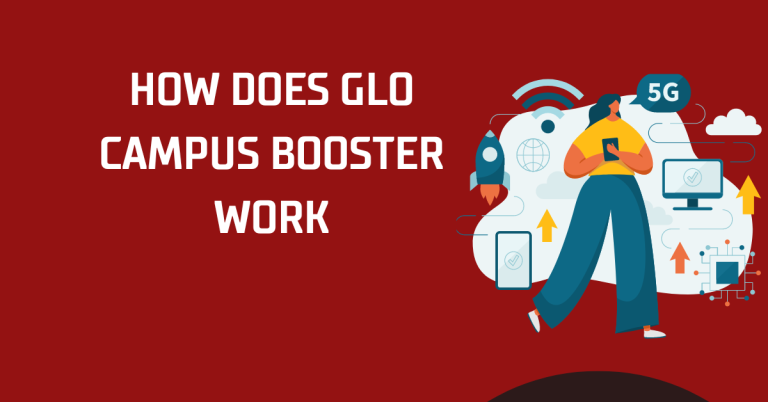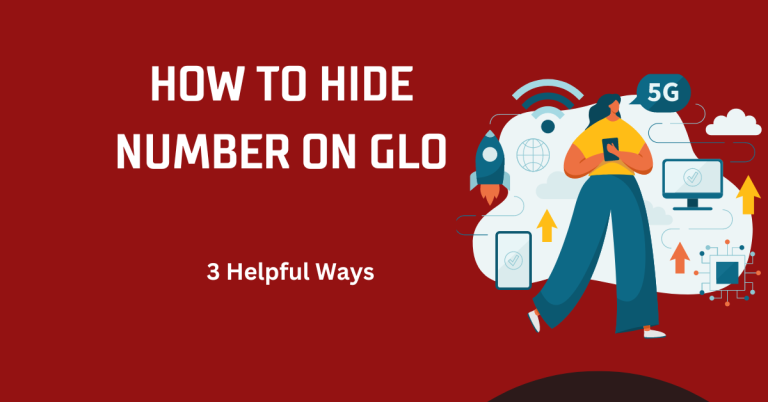How To Transfer Credit From GLO To GLO | 5 Helpful Ways
Starting the process of How to transfer credit from GLO to GLO account can sometimes feel like navigating a maze, especially if you’re doing it for the first time. I remember the first time I tried to send credit to my sister’s GLO number; I ended up frustrated and confused. The lack of clear instructions and the fear of sending credit to the wrong number made the experience daunting.
Thankfully, learning how to transfer credit from GLO to GLO is actually not as complex as it seems once you know the right steps. In this article, I’m going to share a straightforward guide that I’ve personally used numerous times since that first bumpy attempt. Whether you’re helping out a friend in a pinch or managing family accounts, transferring credit is a handy skill that can save the day.
So, if you’re stuck or just need a refresher on the process, you’ve come to the right place. I’ll walk you through each step, ensuring that you can transfer credit with confidence and ease. No more confusion, just a simple and efficient way to keep you and your loved ones connected. Let’s dive into the details and make sure you’re equipped to handle this task whenever needed.
How To Transfer Credit From GLO To GLO

Here’s a step-by-step guide on how to transfer credit from GLO to GLO number. This method is easy to follow and I’ve broken it down into simple steps so you can do it without any trouble:
May you have also like to see this | How To Subscribe For GLO Data
Step 1: Check Your Balance
Before you start the transfer, it’s a good idea to check your current balance to ensure you have enough credit to share. You can check your GLO credit balance by dialing *124*1#. Your balance will be displayed on your phone screen.
Step 2: Activate the GLO Easy Share Service
If this is your first time transferring credit, you’ll need to activate the GLO Easy-Share service. To do this, you’ll need to create a security PIN. Dial *132*00000*New PIN*New PIN# to set up your new PIN. Replace “New PIN” with a 5-digit number that will be your new Easy-Share PIN. For example, dial *132*00000*12345*12345# to set your PIN as 12345.
Step 3: Transfer the Credit
Now that you have your PIN set up, you can transfer credit to another GLO number. Dial *131*Recipient’s GLO Number*Amount*PIN#. Make sure to replace:
“Recipient’s GLO Number” with the GLO phone number you want to send credit to.
“Amount” with the amount of credit you wish to transfer.
“PIN” with your Easy-Share security PIN.
For example, if you want to transfer ₦50 to the GLO number 08051234567 and your PIN is 12345, you would dial *131*08051234567*50*12345#.
Step 4: Confirmation
After you dial the transfer code, you will receive a message confirming whether the transfer was successful or not. If it’s successful, both you and the recipient will receive a confirmation SMS.
Step 5: Keep Your PIN Secure
Always remember to keep your EasyShare PIN secure and confidential. Do not share it with anyone to avoid unauthorized access to your credit.
Additional Tips:
Set Up a Secure PIN: Initially, GLO users may not have a transfer PIN or might be using the default PIN, which is usually 00000. It’s crucial to change this to a secure PIN that only you know. You can change your PIN by dialing 13200000NewPINNewPIN#.
Double-check Numbers: Always double-check the recipient’s phone number before confirming the transfer. This prevents sending credit to the wrong number, which can be difficult to retrieve.
Keep Track of Your Balances: Regularly monitor your balance after performing transactions to ensure all credits are accounted for and to keep track of your spending.
Contact Customer Service for Issues: If you encounter any issues during the transfer, don’t hesitate to contact GLO customer service for assistance. They can provide guidance and help resolve any problems.
Note : Following these steps should help you How To Transfer credit From GLO To GLO user easily and securely. It’s a useful feature to help friends or family when they need credit the most!
FAQS
Q 1.What is the minimum and maximum amount of credit I can transfer?
You can transfer a minimum of ₦50 and a maximum of ₦10,000 in a single transaction. Ensure that you have enough balance to cover the amount you want to transfer plus any applicable service fees.
Q 2.Are there any fees associated with transferring credit?
Yes, GLO charges a nominal fee for each credit transfer. The fee varies depending on the amount being transferred. It’s always a good idea to confirm the current fee from GLO’s customer service or official website before making a transfer
Q 3. Can I reverse a credit transfer if I sent it to the wrong number?
Unfortunately, once a credit transfer has been confirmed, it cannot be reversed. Always double-check the recipient’s number before confirming the transaction to avoid sending credit to the wrong number.
Q 4. How often can I transfer credit in one day?
You can transfer credit as many times as you want in a day, as long as you do not exceed the daily transfer limit of ₦20,000. Keep track of your transfers to ensure you stay within this limit.
Final Words
In short, How to Transfer credit from GLO to GLO account is a convenient feature that can significantly ease the way we manage and share our mobile resources, especially in times of need. By following the simple steps outlined above, you can ensure that you and your loved ones stay connected without any hassle.
Remember, it’s important to keep your PIN secure and to double-check the recipient’s phone number before completing the transfer to avoid any mistakes. Whether you’re helping a friend out of a bind or simply managing your family’s mobile credits, the ability to transfer credit swiftly and safely is an invaluable tool in today’s connected world.
If you encounter any issues or have further questions, GLO customer service is always available to assist you. Happy sharing, and stay connected!