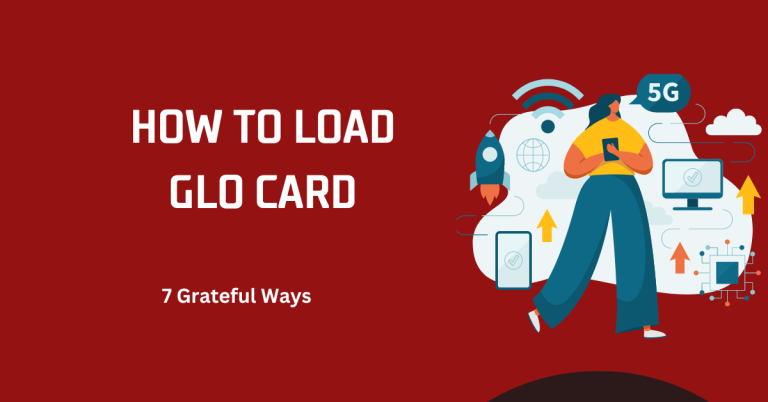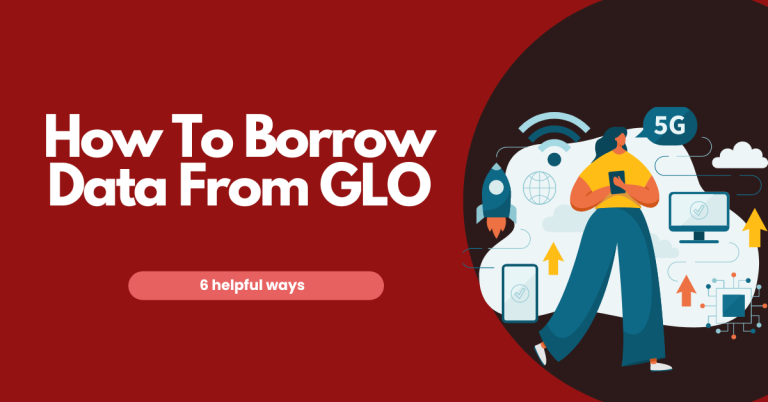How To Transfer Airtime From GLO To GLO | 3 Helpful Ways
How To Transfer Airtime From GLO To GLO has become a lifesaver for me and many others in our interconnected world. Picture this: you’re in the middle of an important conversation with a friend or family member when suddenly, they run out of airtime. The call drops, and the flow of conversation is abruptly halted. This scenario, though seemingly small, can be quite frustrating, especially when discussing crucial matters or in times of emergency. It’s at moments like these that the ability to swiftly transfer airtime becomes not just convenient but almost essential.
I remember the first time I found myself in such a bind. My sister, who was away at university, needed airtime urgently to submit an assignment online. The deadline was ticking closer by the minute, and she had no way to top up her phone. The tension was palpable. That’s when I discovered the GLO airtime transfer service. It was like a beacon of hope in that stressful moment, allowing me to send her the needed airtime instantly. The relief that followed, knowing that she could complete and submit her assignment on time, was immense.
This experience opened my eyes to the importance of having such a service at our fingertips. Being able How to transfer airtime from GLO to GLO is more than just a feature; it’s a tool that fosters connectivity, support, and timely assistance. It’s about making sure that our loved ones and colleagues can always reach us and vice versa, without the constraints of airtime depletion. As we delve deeper into the how-tos of this service, remember, it’s not just about transferring airtime; it’s about transferring care, support, and staying connected in a fast-paced world.
How To Transfer Airtime From GLO To GLO

Certainly How To Transfer Airtime From GLO To GLO is a straightforward process that can be a lifesaver in many situations. Here’s a step-by-step guide to help you through it:
Step 1: Activate the GLO Airtime Transfer Service
Before you can start transferring airtime, you need to activate the service on your phone. This is a one-time setup that involves creating a transfer PIN, which ensures that only you can initiate transfers from your account. The default PIN is usually “00000”.
Change the Default PIN: Dial *13200000New PIN-New PIN# on your phone. Replace “New PIN” with a 5-digit number of your choice that will be easy for you to remember but hard for others to guess.
Confirmation: After dialing the above code, you’ll receive a message indicating that your PIN has been successfully changed. This new PIN will be required every time you want to transfer airtime.
May You Also Like To See This One | How To Check GLO Night Data Balance
Step 2: Transfer Airtime
Once your PIN is set, you’re ready to transfer airtime to another GLO number. Make sure you have enough airtime on your balance to cover the amount you want to send plus any applicable service fees.
Dial the Transfer Code: On your phone, dial 131 Recipient’s GLO Number-Amount-PIN#. For example, if you want to send 500 Naira to a GLO number 08051234567 and your PIN is 12345, you’d dial *131 0805123456750012345#.
Send the Request: Press the call/send button on your phone to initiate the transfer.
Confirmation Message: You’ll receive a message shortly confirming the transaction. This message will contain the details of the transfer, including the amount sent and the recipient’s number.
Step 3: Confirmation from the Recipient
While not a step you can control, it’s always a good practice to ask the recipient to confirm receipt of the transferred airtime. This ensures that the transfer was successful and the intended person received the airtime.
Communicate with the Recipient: After completing the transfer, inform the recipient about the transaction and ask them to check their balance.
Recipient Checks Balance: The recipient can check their airtime balance by dialing *124*0# to ensure the transferred amount has been credited to their account.
Note: By following these detailed steps, that How to transfer airtime from GLO To GLO you can efficiently transfer a number to another GLO user, ensuring you and your loved ones stay connected. Remember to keep your PIN secure and only share airtime with known and trusted individuals to avoid unintended transfers.
Additional Tip
How to transfer airtime from GLO to GLO, always double-check the recipient’s phone number before confirming the transaction to avoid sending airtime to the wrong person. Additionally, be mindful of the transfer limits and service charges that may apply, as these can vary depending on your GLO package. Keeping these factors in mind will help ensure a smooth and error-free airtime transfer experience.
FAQS
Q1: What is the minimum and maximum amount of airtime I can transfer at one time?
The minimum amount you can transfer is typically around 50 Naira, while the maximum amount can vary but is often capped at a certain limit per transaction. It’s advisable to check with GLO’s latest policies for the most current limits.
Q2: Are there any charges for transferring airtime?
Yes, GLO may apply a nominal service charge for airtime transfers. The fee can vary, so it’s best to confirm the current charge rate by checking GLO’s official communications or contacting their customer service.
Q3:Can I transfer airtime to a GLO number that’s not in the same state or region as me?
Yes, you can transfer airtime to any GLO number nationwide, regardless of the geographical location. The service is designed to work seamlessly across all regions where GLO operates.
Q4: What happens if I accidentally transfer airtime to the wrong number?
Unfortunately, airtime transfers are irreversible once completed. Always double-check the recipient’s number before confirming the transfer. If you send airtime to the wrong number, you may try contacting GLO customer service for assistance, but there are no guarantees the airtime can be retrieved.
Final Words
In wrapping up this guide on How To Transfer Airtime From GLO To GLO, we’ve navigated through the essentials—from activating the service and executing transfers to ensuring transactions are secure and error-free. This service stands out as a beacon of convenience, allowing us to support friends and family or even save the day when airtime runs low unexpectedly. By following the steps outlined, you’re now equipped to share airtime effortlessly, fostering connections that matter the most. Remember to double-check details before confirming transactions and keep your PIN confidential. With these practices, you’ll not only enhance your GLO experience but also extend a helping hand when it’s needed, keeping the lines of communication open and vibrant.