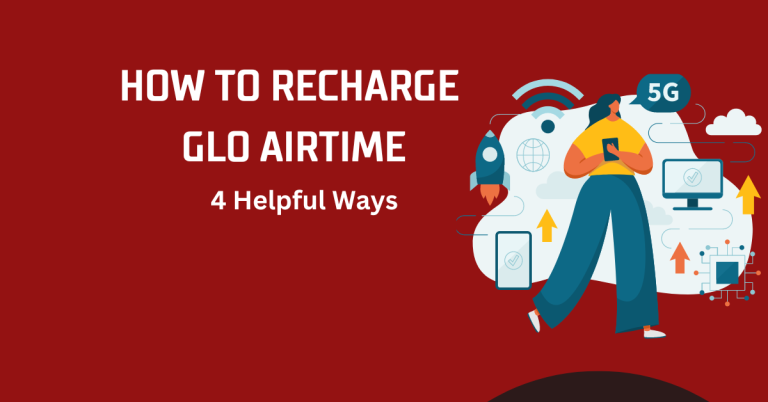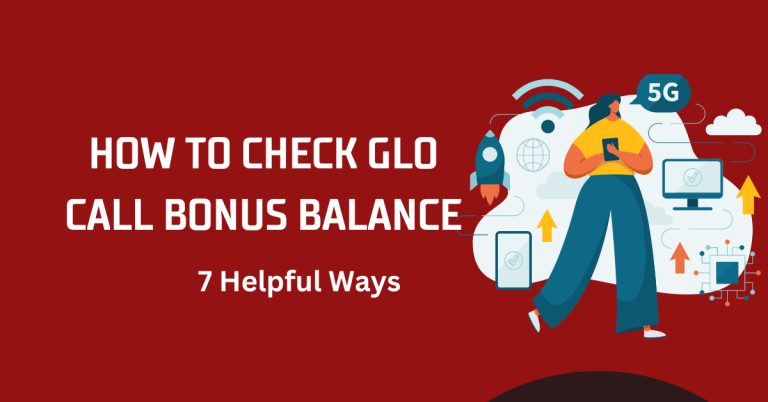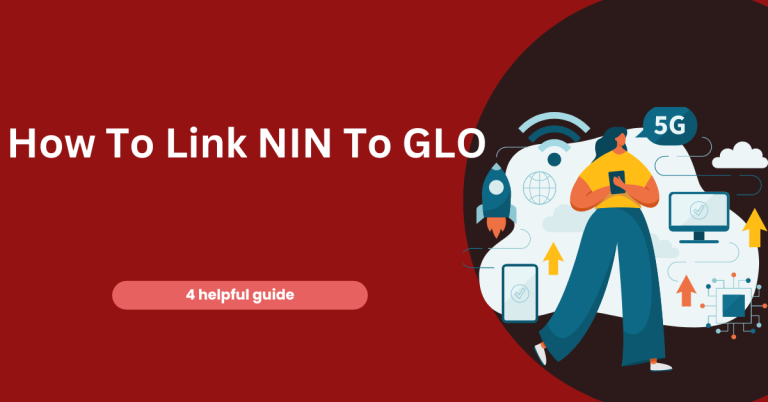How to share Data On GLO:4 Simple Ways
In this blog I’m going to show you “How to share data on GLO” Ever run out of data when you need it most? It’s a problem we’ve all faced. One moment you’re online, and the next, you’re cut off from the world. This can be really frustrating, especially if you need to stay connected for work or with family. I’ve been there, and I know how it feels. But there’s good news for Glo users. You can share data with each other!
It’s a simple thing, but it can make a big difference. Whether you’re trying to help a friend who’s run out of data or you need some extra data yourself, I’ve got you covered. Sharing data on Glo is easy, and I’ll walk you through it step by step. So, let’s get started and say goodbye to those annoying moments when you’re left without data.
How to share Data On GLO

Launch Into Data Sharing with USSD Codes
Blast Off with USSD
Dial *127*00*[friend’s number]# or Send “Share [friend’s number]” to 127 to initiate the data sharing journey. Imagine your phone as a spacecraft and this USSD code as your launchpad. Once you hit the dial, you’re on your way to sharing the gift of data. Imagine the joy on your friend’s face as they receive the notification – a gift of data, opening doors to endless possibilities. But before liftoff, remember to Double-check the number: Ensure you’re sharing with the right person. Sending data to a black hole (wrong number) isn’t ideal.
Example Mission
If your friend’s number is 08051234567, dial *127*00*08051234567# and voila, you’ve shared your data.
Explore the Glo Website for a Digital Adventure
Navigate to Glo’s Website
Visit Glo’s official website and log in to your account. Think of Glo’s website as your mission control center, where you strategize and manage your data sharing missions. Log in to your account and embark on a user-friendly interface designed for data sharing mastery. Here, you can add or remove recipients: Create a data sharing squad, inviting friends and family to join the data journey. Assign data plans: Choose from various data plans and allocate them to each recipient, tailoring their access to your data generosity.
Command Your Data
Once logged in, look for the data sharing section. Here, you can add or remove people from your data sharing list with just a few clicks.
Use the Glo Café App for a Touch of Magic
Download The Glo Café App
This app is like your personal data wizard. It’s available on both the Google Play Store and Apple App Store. Download and install it to begin.
Magical Data Sharing
Open the app and navigate to the data sharing section. Here, you can easily add Glo numbers to share your data with. It’s like casting a spell to keep everyone connected. This app offers an intuitive and mobile-first experience, making data sharing as easy as casting a spell Find the data sharing portal: With a few taps, navigate to the dedicated data sharing section within the app. Select your recipient: Choose the Glo number you want to bless with data. Choose your data offering: Select a data plan or specific data amount based on your friend’s needs. Share with a tap: Confirm your selection, and voila! Data instantly beams to their device, fueling their digital adventures.
May you have also to like this one : How To Link NIN To GLO
Remember These Pro Tips
Check Your Data Balance Always make sure you have enough data to share. It’s like checking your fuel before a space mission. Confirm Numbers Carefully Double-check the numbers you’re sharing with. You don’t want to send your data into a black hole!
Know Your Limits
Be aware of how much data you can share and keep an eye on your usage. Sharing data on Glo is like going on a digital adventure. Whether you choose the quick USSD method, the comprehensive website approach, or the magical app experience, you’re ensuring that you and your loved ones stay connected in this fast-paced digital world. Happy data sharing!
FAQS
Can I share my Glo data with someone using a different network?
No, Glo data sharing is exclusive to Glo users. This means you can only share your data with other Glo numbers. Sharing data across different networks is not possible with Glo’s data sharing feature.
How do I know if my data sharing on Glo was successful?
Once you share data on Glo, you will receive a confirmation message on your phone. This message indicates that the data sharing process was successful. It’s a good practice to always wait for this confirmation to ensure that the data has been shared correctly.
Is there a limit to how many people I can share my Glo data with?
Yes, there’s a limit. On Glo, you can share your data with up to 5 Glo users. This allows you to manage your data efficiently among your chosen contacts without overextending your data plan.
Conclusion
In summary, sharing data on Glo is a convenient and valuable feature for keeping connected with friends and family. It’s easy to do, whether you use the USSD code, the Glo website, or the Glo Café app. Just remember, you can only share data with other Glo users, and there’s a limit to how many people you can share with. Always check your data balance before sharing and ensure the recipient’s number is correct. This service is a great way to ensure you and your loved ones always have access to the internet when needed.