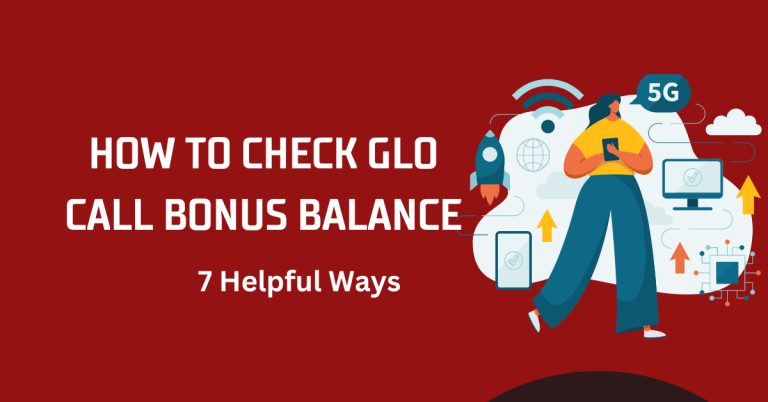How To Share Data From GLO To MTN | 4 Helpful Ways
Figuring out how to share data from GLO to MTN can seem like a daunting task at first glance. I remember the first time I tried to send some of my data bundle to a friend in dire need, only to realize they were on a different network. The confusion and frustration of navigating through various codes and customer service tips were overwhelming. It’s a common challenge many of us face, especially in moments when sharing is not just a gesture of goodwill but a necessity.
The truth is, network barriers often complicate what should be a simple act of sharing data. We live in an interconnected world where the lines between different service providers should ideally blur to accommodate seamless sharing and communication. Understanding the nuances of transferring data across networks like GLO and MTN is crucial, not just for personal convenience but also for ensuring we can always stay connected with our friends and family, regardless of the network they use.
In this blog post, I’ll guide you through the process of How To share Data From GLO To MTN, breaking down the complexities into easy-to-follow steps. Whether you’re trying to lend a helping hand to a friend running low on data or simply managing data allocations within a group, this guide is designed to navigate you through the intricacies of cross-network data sharing. So, let’s dive into the realm of inter-network generosity and make connectivity limitations a thing of the past.
How To Share Data From GLO To MTN
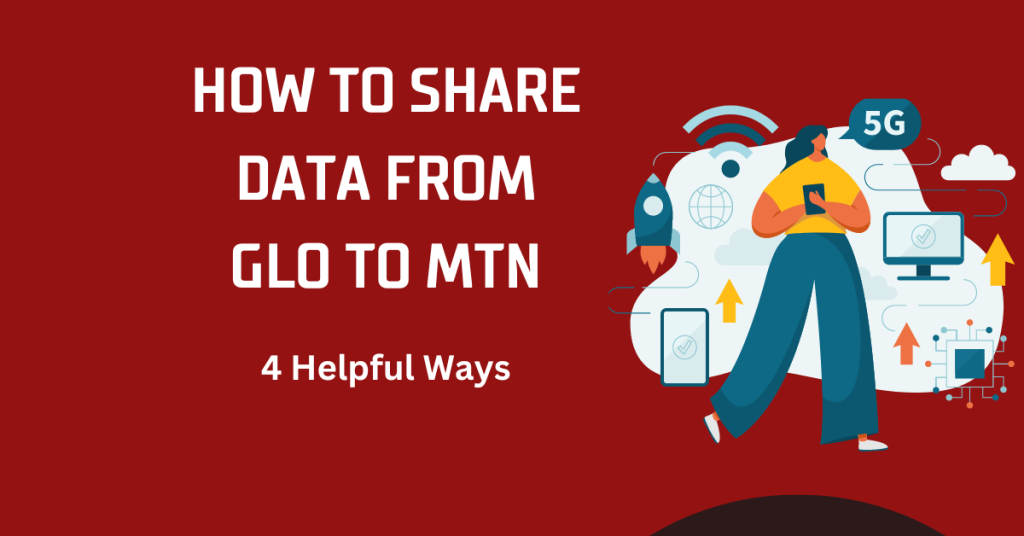
Sharing data directly from a GLO network to an MTN network isn’t straightforward due to the different infrastructures and policies of these separate telecom operators. However, you can still assist someone on MTN when they need data, albeit in a more roundabout way. Here’s you can effectively know that “How To Share Data From GLO To MTN
May You Also Like To See This One | How To Buy GLO Night Plan
Step 1: Convert GLO Airtime to Cash or Data
Airtime to Cash Services : Use a trusted third-party service or app that allows you to convert your GLO airtime to cash. These platforms usually charge a service fee.
Buy Data for an MTN Number: Alternatively, use your GLO airtime to purchase data directly for an MTN number through third-party platforms or apps that offer such cross-network data gifting services.
Step 2: Transfer Cash to the MTN User
After converting your GLO airtime to cash, you can transfer the cash to the MTN user’s bank account. They can then use this money to buy an MTN data bundle directly from their end.
Step 3: Direct Data Gifting (MTN)
If you choose to buy data directly for an MTN number in Step 1, ensure you have the recipient’s MTN number handy. Follow the third-party service’s prompts to complete the data purchase for the MTN number.
Step 4: Confirmation
Ensure you receive a confirmation message for the airtime to cash conversion, cash transfer, or direct data purchase, depending on the method you chose.
The recipient should also check their data balance on MTN to confirm the reception of the data bundle. They can do this by dialing *131*4# on their MTN line.
Additional Tips:
Always verify the credibility of third-party services or apps before using them to avoid scams.
Be aware of the service fees charged by third-party platforms for converting airtime to cash or for direct data gifting.
Inform the recipient about the transaction so they can confirm receipt of the funds or data on their end.
Note: While not as direct as transferring data within the same network, How To Share Data From GLO To MTN these steps offer practical alternatives to help out an MTN user when you have excess data or airtime on GLO. It’s all about finding creative solutions to stay connected!
FAQS
Q 1: Can I directly transfer data from my GLO line to an MTN line using a USSD code?
Answer: No, due to different network policies and infrastructures, you cannot directly transfer data from a GLO line to an MTN line using a USSD code or any GLO service. Each network has its own system for data services that are not interconnected for direct data transfers.
Q 2: Are there any fees associated with converting GLO airtime to cash or buying data for an MTN number?
Answer: Yes, most third-party services or apps that allow you to convert airtime to cash or buy data for another network’s number will charge a service fee. These fees vary by service, so it’s best to check and compare fees before completing the transaction.
Q 3: How safe is it to use third-party services to convert airtime to cash or gift data?
Answer: The safety of using third-party services depends on the credibility and security measures of the platform. It’s crucial to use only trusted and well-reviewed services to avoid scams or loss of airtime. Always do thorough research or seek recommendations from trusted sources before using any third-party service.
Q 4: How long does it take for the MTN user to receive the data after the transaction is completed?
Answer: The time it takes for the MTN user to receive the data can vary depending on the method used. Direct data gifting through a third-party service is usually instant or takes a few minutes. If converting airtime to cash and then transferring the cash for the recipient to buy data, the process might take longer due to bank transfer times and the additional step of purchasing the data plan.
Conclusion
In wrapping up, while How To Share Data From GLO To MTN might not be possible due to network limitations, there are still viable alternatives to assist someone in need of data on a different network. By creatively utilizing third-party services for airtime conversion or direct data gifting, you can bridge the gap between GLO and MTN, ensuring your friends and family stay connected. Remember to prioritize safety by choosing reputable services and always keep the recipient informed throughout the process. Connectivity knows no bounds, and with a little ingenuity, you can make sure those important to you have access to the data they need, regardless of their network provider. Stay connected, stay supportive!