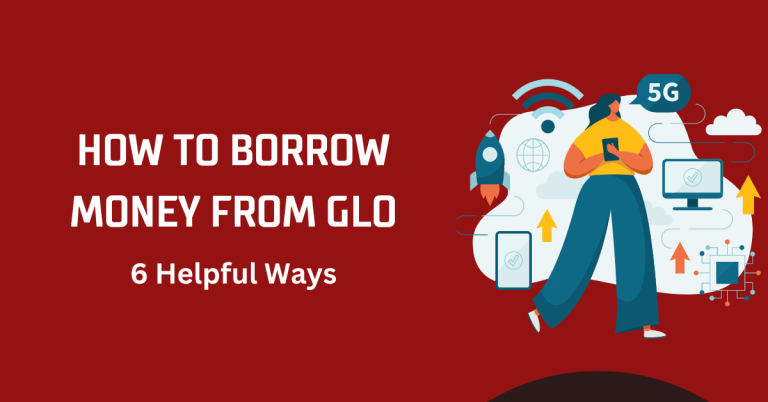How To Register NIN On GLO | 4 Helpful Ways
How To Register NIN On GLO , In today’s digital age the importance of securing our online identity cannot be overstated. One crucial step in this direction for us Nigerians is registering our National Identification Number (NIN) with our mobile networks, such as GLO. This process, while mandatory, can often feel daunting to many, leading to unnecessary stress and confusion. But fear not, because I’ve been through this maze myself and have come out the other side equipped with knowledge and insights that I’m eager to share.
Registering your NIN with GLO is more than just a regulatory requirement; it’s a crucial step in safeguarding your identity in the sprawling digital landscape. I remember feeling overwhelmed by the thought of navigating through the process, worried about the technicalities and the possibility of hitting a dead end. However, I quickly realized that the procedure is designed to be user-friendly, and with the right guidance, it can be surprisingly straightforward.
Simplifying this task for everyone is my goal here. I aim to break down the registration process into easy-to-follow steps, ensuring that anyone, regardless of their technical proficiency, can complete it without a hitch. The process involves a few basic steps that I will detail further in this post. It’s all about providing accurate, up-to-date information that empowers you to protect your digital presence effectively. So, let’s dive into the specifics How To Register NIN On GLO , making it an achievable task for all.
How To Register NIN On GLO

How To Register NIN On GLO, one of Nigeria’s leading telecommunications companies, is a straightforward process once you know the steps. Below, I’ve laid out a clear, step-by-step guide to help ensure your experience is smooth and hassle-free. Keep in mind, the accuracy of this information is based on the latest guidelines available as of my last update, but I always recommend checking with GLO directly for the most current information.
Step 1: Ensure Your NIN is Ready
Before starting the registration process with GLO, make sure you have your NIN issued by the National Identity Management Commission (NIMC) ready. Your NIN is a unique 11-digit number; it’s crucial for this process and many other official transactions in Nigeria.
You may also like to see this one | How To Load GLO Airtime
Step 2: Linking NIN via USSD Code
Dial the USSD code *109*yourNIN# from your GLO line. For example, if your NIN is 12345678901, you would dial *109*12345678901#.
Follow the on-screen prompts to submit your NIN for linkage to your GLO number.
Step 3: Confirmation SMS
After submitting your NIN through the USSD code, you will receive a confirmation SMS from GLO acknowledging the receipt of your NIN.
This SMS will typically confirm that your NIN submission is successful and is being processed.
Step 4: Verification and Final Confirmation
GLO, in collaboration with NIMC, will verify the details of your submitted NIN.
Once verification is complete, you will receive a final SMS from GLO confirming the successful linkage of your NIN to your mobile number.
Additional Methods
If for some reason the USSD method is not viable for you, GLO also offers other avenues for NIN registration:
GLO Website: Visit the official GLO website and navigate to the NIN registration section. Fill in the required details and submit your NIN online.
GLO Customer Service:You can visit any GLO customer service center, where a representative can assist you in linking your NIN to your mobile number.
Troubleshooting and Support
If you encounter any issues during the process or do not receive the confirmation messages as expected, it’s essential to reach out for support:
Contact GLO customer care through their official channels.
Visit a GLO shop or service center for in-person assistance.
Note : By following these steps, you should be able How To Register NIN On GLO without any hassle. Remember, the process is designed to be user-friendly and accessible to all Nigerians, ensuring compliance with national regulations and enhancing the security of your digital identity.
FAQS
1. What is a NIN and why do I need to register it with GLO?
The National Identification Number (NIN) is an 11-digit number issued by the National Identity Management Commission (NIMC) in Nigeria. It’s unique to each individual and serves as a means of identifying citizens and legal residents. Registering your NIN with your mobile network, like GLO, is mandated by the Nigerian government to enhance security and improve digital identity verification.
2. How do I obtain my NIN before registering with GLO?
If you don’t already have a NIN, you need to register with the National Identity Management Commission (NIMC). This can be done at any NIMC Enrollment Centre across Nigeria. You’ll need to provide certain biometric and demographic information during the enrollment process.
3. Is there a deadline for linking my NIN to my GLO number?
The Nigerian government has set multiple deadlines for linking NINs to mobile numbers in the past. It’s best to check the latest updates from GLO or the NIMC to know the current deadline and ensure compliance in time.
4. What happens if I don’t register my NIN with GLO?
Failure to link your NIN with your GLO number may lead to restrictions on your mobile services, including the inability to make outgoing calls or use data services, as per government regulations.
Final Words
As we wrap up this guide on How To Register NIN On GLO, I hope the information provided has illuminated the path for a smooth and successful linkage process. Remember, this isn’t just about adhering to a government directive; it’s a crucial step towards securing your digital identity and ensuring your mobile services remain uninterrupted. In today’s digital age, where our digital footprint is as significant as our physical presence, safeguarding our identity becomes paramount. By linking your NIN to your GLO number, you’re taking a proactive step towards enhancing your digital security and contributing to a more secure telecommunications environment in Nigeria.
So, take a moment to ensure your NIN is registered with GLO. It’s a small step for you, but a significant leap towards national security and personal peace of mind. Stay connected, stay secure, and embrace the digital age with confidence.