How To Recharge GLO Airtime | 4 Helpful Ways
How To Recharge GLO Airtime can sometimes feel like a chore, especially when you’re in the middle of something important and suddenly run out of credit. I’ve been there more times than I’d like to admit, scrambling to top up my phone just when I need it the most. Whether it’s during a crucial call or right before sending an urgent message, the timing always seems off, turning a simple task into a frustrating hurdle.
I remember this one time, I was about to start an important call, and to my dismay, I heard the dreaded “low credit” beep. There I was, fumbling through my phone, trying to remember the steps to recharge my GLO airtime. It made me realize how essential it is to have a quick and hassle-free method to top up, one that doesn’t require jumping through hoops or memorizing complex codes.
That’s why I decided to dive deep into the simplest ways to recharge GLO airtime, ensuring I—and you—never get caught off guard again. From using USSD codes to leveraging mobile apps and online services, I explored all the avenues to find the most straightforward solutions. In this post, I’ll share these insights, guiding you through each method so you can recharge your GLO airtime with ease, anytime, anywhere. Let’s make sure our communication lifeline is always ready when we need it, without any hiccups
How To Recharge GLO Airtime
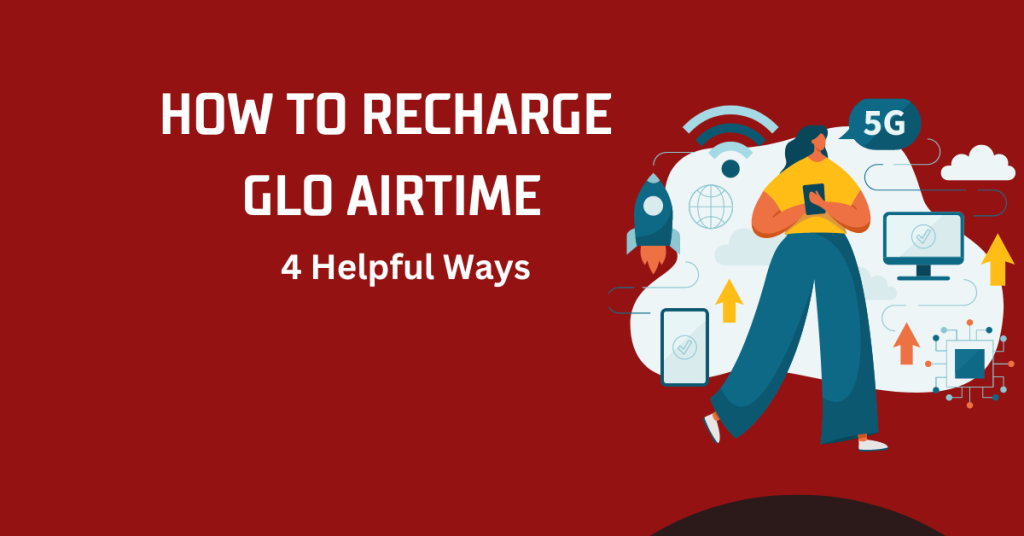
Certainly! Here are some simple, step-by-step methods about How to recharge GLO Airtime, ensuring you’re always connected when you need to be:
Method 1: Using USSD Code
Purchase a Recharge Card or e-Pin:
Buy a GLO recharge card or e-Pin from a nearby store or vendor.
Scratch Off the Silver Panel:
Gently scratch off the protective silver coating to reveal the 15-digit recharge code.
Dial the USSD Code:
On your GLO phone, dial 123 followed by the 15-digit recharge code, then #. For example, if your recharge code is 123456789012345, you would dial 123123456789012345#.
Confirm Your Recharge:
Press the call or send button. You’ll receive a confirmation message indicating your airtime has been successfully reloaded.
You May Also Like To See This One | How To Migrate To GLO Berekete
Method 2: Recharging via Bank USSD Code
Know Your Bank’s USSD Code:
Each bank has a unique USSD code for transactions. Find out your bank’s code, which usually starts with * followed by numbers and ends with # (e.g., *987#).
Initiate Airtime Recharge:
Dial your bank’s USSD code from your GLO line and follow the prompt. Select the option to recharge airtime.
Enter Details:
When prompted, type in the amount of airtime you wish to purchase and your phone number if required.
Confirm Transaction:
Follow the instructions to complete the transaction, which might include entering your USSD PIN or the last 4 digits of your debit card.
Receive Confirmation:
You’ll get a message confirming your airtime top-up.
Method 3: Using Mobile Banking App
Access Your Banking App:
Open your bank’s mobile app on your smartphone. If you haven’t already, download it from your app store and log in.
Select Airtime Recharge Option:
Look for the airtime recharge or bill payment section in the app.
Enter Recharge Details:
Choose GLO as the network, enter your phone number, and specify the amount of airtime you want to buy.
Authorize Payment:
Confirm the details and authorize the payment using your PIN, password, or biometric authentication.
Get Confirmation:
You’ll receive a notification from both your bank and GLO confirming the successful recharge.
Method 4: Online Recharge Services
Visit a Recharge Platform:
Go to an online recharge service like Quickteller, Recharge.com, or any trusted platform.
Select GLO Airtime Recharge:
Choose the option to recharge GLO airtime.
Enter Your Details:
Provide your GLO phone number and the amount you wish to recharge.
Make Payment:
Enter your payment details as prompted. This could be your debit/credit card information or other online payment methods.
Confirmation:
Once the transaction is successful, you’ll receive a confirmation message with your new airtime balance.
Note: Each of these methods offers a convenient way that How To Recharge GLO Airtime top up your GLO airtime, ensuring you’re always just a few steps away from staying connected. Choose the one that best suits your preferences and situation.
FAQS
How do I check my GLO airtime balance after recharging?
To check your GLO airtime balance, simply dial *124# from your GLO phone, then press the call or send button. You’ll receive a message displaying your current airtime balance.
Can I recharge GLO airtime for someone else using these methods?
Yes, you can recharge airtime for someone else using these methods. For USSD and bank recharges, just enter the recipient’s GLO number when prompted. For mobile banking apps and online services, select the option to recharge for another number and input the recipient’s details.
What should I do if I recharge but don’t see the credit on my account?
If you’ve recharged your GLO airtime and don’t see the credit, wait a few minutes as there can be delays. If the issue persists, confirm the recharge details and contact GLO customer service for assistance.
Is it safe to recharge GLO airtime online?
Yes, it’s safe to recharge GLO airtime online as long as you use trusted platforms and services. Always ensure you’re on a secure website (look for “https” in the URL and a padlock icon) and never share your PIN or passwords.
Final Words
In wrapping up, How to recharge GLO airtime is a breeze with the various convenient methods available. Whether you prefer the traditional USSD code method, the ease of banking services, the functionality of mobile apps, or the accessibility of online platforms, there’s an option to suit every preference. Remember to keep your banking and personal information secure while transacting online and to reach out to GLO’s customer service should you encounter any issues. Staying connected with GLO is designed to be hassle-free, ensuring you’re always just a few clicks or dials away from topping up your airtime. Happy chatting, browsing, and enjoying your GLO services!






