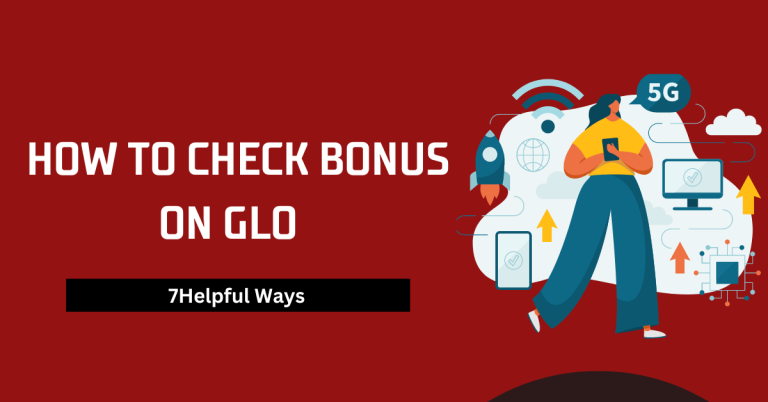How To Recharge GLO | 6 Helpful Ways
If you are wondering about How To Recharge GLO, No worries Recharging your GLO line shouldn’t be a hassle, but for many, it’s a source of frustration. Whether you’re new to GLO or have been a long-time user, the confusion over the different recharge methods can be overwhelming. This difficulty is especially true for those who are not tech-savvy or are new to using mobile services. Our goal is to transform this challenging task into a smooth experience for everyone.
In this guide, we will provide you with easy, step-by-step instructions on how to recharge your GLO line. We understand the importance of staying connected, whether it’s for business, staying in touch with loved ones, or simply enjoying digital content. That’s why we’ve broken down the recharge process into simple, easy-to-follow steps.
By following this guide, you’ll be able to recharge your GLO line quickly and hassle-free. We aim to provide you with a reliable and straightforward method, ensuring you stay connected without any unnecessary complications. Say goodbye to confusion and hello to a seamless GLO recharge experience.
How To Recharge GLO
Via USSD Code
One of the most straightforward ways to recharge your GLO line is using a USSD code. Simply dial *123*PIN# on your phone, where “PIN” is the 15-digit code you’ll find on the back of your recharge card. Press send, and voila, your phone will be credited instantly.

Via Glo Mobile App
Glo also offers a user-friendly mobile app, Glo Café app, which allows you to purchase airtime, data, and more. First, download the app from your app store or play store. Once installed, register with your phone number and OTP, then select the recharge option, enter your 15-digit PIN, and submit to top up your phone.
Via Glo Website
Another convenient method is through the Glo website. Visit Glo’s official website, log in or create an account with your phone number, select the recharge option, enter your 15-digit PIN, and submit. Your phone gets credited instantly.
Via ATM
You can also recharge your Glo line at most ATMs in Nigeria. Insert your ATM card, select the quick teller option, then the recharge option, and enter the 15-digit PIN. Your phone will be credited right away.
You May Also Like to this one: How To Link NIN To GLO
Via Quick teller
Quick teller is an online platform that allows you to purchase airtime among other services. Visit the Quick teller website or app, select the recharge option, enter the 15-digit PIN, and submit. Your phone will be instantly credited.
Via Bank Mobile App
Most Nigerian banks’ mobile apps offer the option to purchase airtime. Simply download your bank’s mobile app, register, select the recharge option, enter your PIN, and submit. Your Glo line will be recharged instantly.
Via Glo Easy Share
Glo Easy Share lets you transfer airtime from one Glo line to another. Create a PIN for transaction authorization, and have someone transfer airtime to you using your phone number and PIN.
Via *805# for Bank Recharging
Dial *805# to access the option of recharging using your bank. This method works with a variety of banks including Access Bank, Diamond Bank, and many others.
For Data Recharging
Directly recharge your data by entering 123 followed by the recharge digit, and your data balance will be credited by the network.
These methods make it super convenient to keep your Glo line topped up. Whether you prefer USSD, apps, online platforms, or even ATM recharges, Glo has got you covered. Remember, the PIN for loading Glo cards is typically 15 digits long, so make sure to enter it correctly to avoid any issues. Happy recharging
Final Note
Always double-check the digits before dialing the USSD code.
Keep your recharge cards safe and away from prying eyes.
Embrace the ease of recharging and enjoy uninterrupted GLO services
FAQS
What are the methods to recharge my GLO line?
You can recharge your GLO line by using a physical recharge card or an e-Pin. Alternatively, you can recharge online through the GLO website or mobile app.
How do I recharge using a GLO card?
To recharge with a GLO card, gently scratch off the protective layer to reveal the recharge code. Then, dial 123 followed by the recharge code, and end with # before calling. For example, 123RechargeCode#.
Can I recharge my GLO line online?
Yes, you can recharge online by visiting the GLO website or using their mobile app. Just enter your phone number, choose the recharge amount, and follow the instructions to complete the transaction.
How do I check my GLO account balance after recharging?
To check your balance, dial 124# on your GLO phone. You’ll receive an SMS with your current balance details.
Conclusion
Recharging your Glo phone in Nigeria is really easy and you have many ways to do it. You can use a simple code on your phone, which is 123 followed by your recharge PIN, then press send. If you like using apps, you can download the Glo app, add your details, and recharge directly there. You can also visit the Glo website, log in, and recharge.
If you’re out and want to use an ATM, that works too! Just go to an ATM, choose the recharge option, and follow the steps. Quickteller, a website and app, is another way to top up your Glo phone from anywhere. For those who use bank apps, you can recharge your Glo line straight from your bank’s app by selecting the recharge option and entering your PIN.
There’s even a special service called Glo Easy Share that lets you share airtime with friends or receive airtime from them. And if you bank with certain banks, dialing *805# lets you recharge easily too. So, no matter where you are or what you prefer, there’s a simple way for you to keep your Glo phone loaded and stay connected.