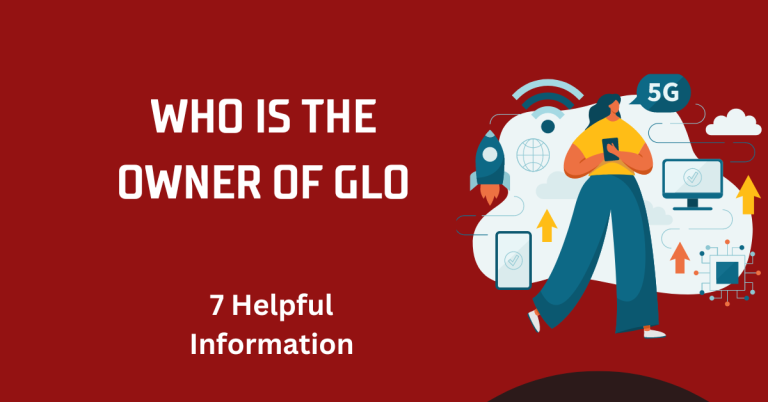How To Reactivate GLO Sim | 8 Helpful Ways
How To Reactivate GLO SIM card is like breathing new life into your mobile connectivity, especially if you’ve found yourself with a deactivated line due to prolonged inactivity or other reasons. We’ve all been there at some point—suddenly realizing that our lifeline to the world of calls, texts, and data has gone silent, leaving us disconnected from the digital world and the people who matter most to us. The thought of losing access to our number, along with the convenience and connections it brings, can be daunting.
Embarking on the journey to reactivate your GLO SIM can feel like navigating through uncharted waters, filled with questions and uncertainties about where to begin or what steps to follow. Whether it’s a SIM that’s been dormant while you traveled abroad, or perhaps you’ve simply not used it for a while, the process to bring it back to life is crucial for re-establishing your communication links.
In this guide, I aim to demystify the SIM reactivation process for GLO users, providing clear, step-by-step instructions that will help you seamlessly reconnect with the world. My goal is to ensure that this guide serves as a beacon, guiding you through the necessary steps How To Reactivate GLO SIM, so you can jump back into the stream of connectivity with minimal fuss. Let’s embark on this journey together, turning the page towards reconnection and uninterrupted communication.
How To Reactivate GLO Sim

How To Reactivate GLO SIM card is a straightforward process designed to get you back in service as quickly as possible. Here’s a step-by-step guide to help you through the process, ensuring that you can reconnect and resume your mobile services with ease.
Step 1: Determine the SIM Status
Before attempting reactivation, confirm that your GLO SIM is indeed deactivated. A SIM might be deactivated due to prolonged inactivity, usually over 180 days without any chargeable activity. Try making a call or using data to check if it’s active.
You may also like to see this one | How To Check GLO Call Bonus Balance
Step 2: Recharge Your SIM
If your SIM is deactivated, start by recharging your line. This can often trigger the system to recognize your intent to reactivate the SIM. You can recharge your SIM using a scratch card or electronic recharge methods.
Step 3: Attempt Basic Functions
After recharging, try making a call or sending an SMS. This can sometimes automatically reactivate your SIM if the system only recently deactivated it.
Step 4: Contact GLO Customer Service
– If the SIM doesn’t automatically reactivate, the next step is to contact GLO Customer Service for assistance. You can reach them by dialing 121 from another GLO line, or by visiting a GLO retail outlet near you. Explain your situation and provide them with your SIM details.
Step 5: Visit a GLO Outlet
If customer service advises, or if other reactivation attempts fail, visit a GLO retail outlet. Bring a valid form of identification, as you may need to verify ownership of the SIM. GLO representatives can then assist you further with the reactivation process.
Step 6: SIM Replacement (if necessary)
In some cases, particularly if the SIM is very old or damaged, you might need a SIM swap or replacement. This can be done at a GLO outlet, where your number will be transferred to a new SIM. Ensure you have your NIN (National Identification Number) and a valid ID for this process.
Step 7: Follow Activation Instructions
Whether through customer service or at a GLO outlet, follow all provided instructions for reactivating your SIM. This may include dialing certain USSD codes or waiting for a specified period for the activation to take effect.
Step 8: Confirm Activation
Once you’ve completed the recommended steps, confirm that your SIM is active by making a call, sending an SMS, or using data. You should also receive network signals indicating service restoration.
Additional Tips:
Keep your SIM information, such as the serial number (found on the SIM pack), handy when contacting customer service or visiting a GLO outlet. Be patient, as some reactivation processes, especially those requiring manual intervention, might take some time. Regularly using your SIM for chargeable activities can prevent future deactivations due to inactivity.
Note : By following these steps, you should be able to successfully know How To reactivate GLO SIM and restore your mobile services, ensuring you stay connected with the world around you.
FAQS
Q1. How long does it take to reactivate a GLO SIM?
The time it takes to reactivate a GLO SIM can vary. In some cases, especially if it’s a simple recharge-triggered reactivation, it might be immediate. However, if you need to visit a GLO outlet or require a SIM swap, it could take a few hours to a day, depending on the specific circumstances and verification processes involved.
Q2. Can I reactivate a GLO SIM that has been inactive for over a year?
It’s possible to reactivate a GLO SIM that has been inactive for over a year, but this might require a visit to a GLO outlet for verification and possible SIM replacement. The ability to reactivate also depends on whether the number has been recycled and reassigned to a new user, which can happen after extended periods of inactivity.
Q3. Will I retain my previous GLO number after reactivation?
Yes, in most cases, you should be able to retain your previous GLO number after reactivation, provided the number hasn’t been recycled and reassigned due to prolonged inactivity. If a SIM swap is necessary, the GLO representative will transfer your old number to the new SIM.
Q4. Do I need to provide any documents for reactivating my GLO SIM?
When visiting a GLO outlet for SIM reactivation, especially if it involves a SIM swap, you may be required to provide a valid form of identification and your National Identification Number (NIN). These are necessary to verify your ownership of the SIM and to comply with regulatory requirements.
Final Words
How To Reactivate GLO SIM is a straightforward process designed to swiftly reintegrate you into the network, ensuring you remain connected to those who matter most. Whether your SIM was deactivated due to inactivity or other reasons, the steps provided here aim to guide you through a hassle-free reactivation experience.
Remember, maintaining regular activity on your SIM can prevent future deactivations, keeping you seamlessly connected to the digital world. Should you encounter any challenges during the reactivation process, GLO’s customer service and retail outlets are ready to assist you, ensuring you receive the support you need to stay connected.
Embrace the journey back to connectivity with confidence, knowing that every step you take is a stride towards rekindling communications and reclaiming your place in the vast network of GLO users. Stay connected, stay engaged, and let the power of communication enrich your life once again.