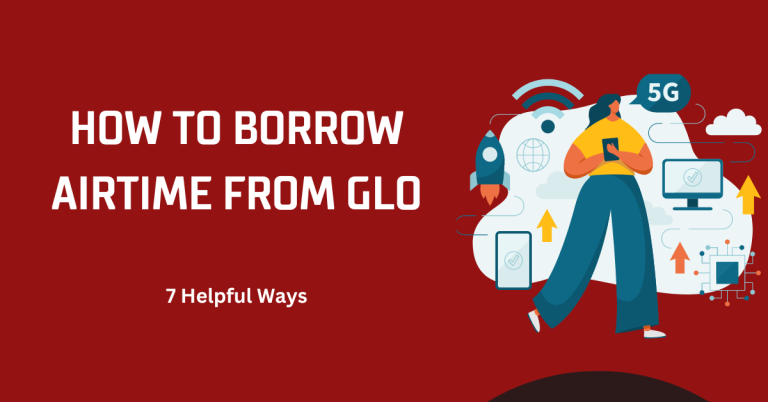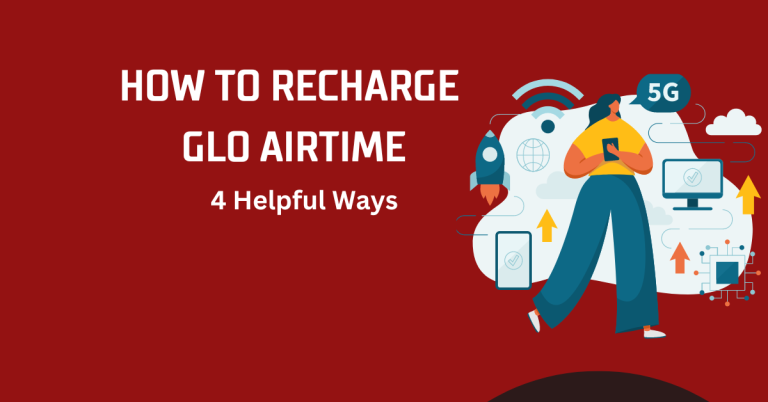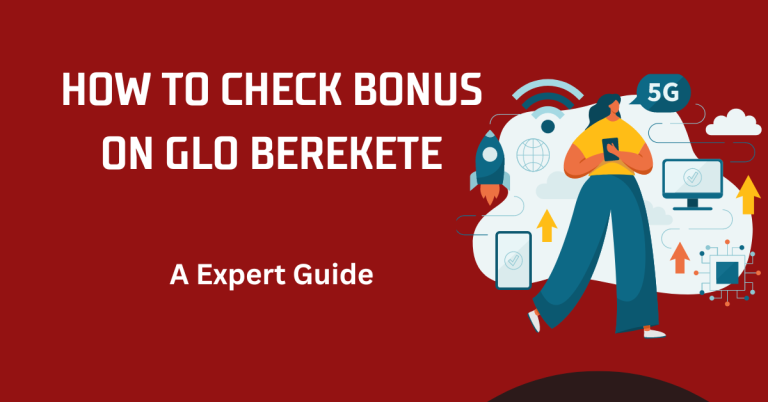How To Load GLO Airtime | 6 Helpful Ways
How To Load GLO Airtime can sometimes seem a bit tricky, especially if you’re new to it or used to a different network. It’s like starting a small journey where you’re learning something new. There’s that moment of pause, the card in one hand and your phone in the other, as you wonder, “How do I do this again?” This shared experience, this tiny hiccup in our day-to-day digital lives, serves as a reminder of how even the most basic tasks can sometimes stump the best of us.
Recognizing the need for a clear, straightforward guide on how to load Glo airtime, I decided to put together a step-by-step tutorial that anyone, regardless of their tech-savviness, can follow. It’s crucial in today’s fast-paced world to have these small but essential processes down pat, ensuring that we can stay connected without unnecessary interruptions. After all, in the age where every second counts, who wants to waste precious minutes trying to figure out something that should be simple?
In this post, I’ll walk you through the process of How To Load GLO Airtime, making it as easy as pie. Whether you’re a long-time Glo user or just switched to Glo, this guide will ensure that you can top up your credit effortlessly, getting you back to your calls, texts, and internet browsing in no time. Join me as we demystify the process, turning what might once have been a moment of confusion into a smooth, almost thoughtless action.
How To Load GLO Airtime

To ensure you can How To Load Glo Airtime with ease, follow these updated and straightforward steps. This method is designed to be user-friendly, catering to both new and existing Glo customers:
Step 1: Purchase Your Glo Airtime Card
Find a vendor: Buy a Glo airtime card from a reputable vendor. These cards are available at various denominations to suit your needs, from convenience stores, Glo outlets, or authorized dealers.
You May Also Like To See This One | What Is GLO Customer Care Number
Step 2: Scratch Off the Protective Layer
Reveal the code: Gently scratch of the protective silver layer on the card to reveal the 15-digit PIN. Be careful not to scratch too hard, as this might damage the PIN.
Step 3: Use the Glo USSD Code
Dial the code: On your Glo-enabled device, dial *123* followed by the 15-digit PIN you just revealed, and then the hash sign (#). For example, if your PIN is 123456789012345, you would dial *123*123456789012345#.
Step 4: Confirm the Transaction
Wait for a response: After dialing the code, press the call or send button on your phone. You should receive an instant message from Glo confirming the successful recharge of your account.
Step 5: Check Your Balance
Verify the top-up: To ensure your account has been credited, you can check your Glo airtime balance. Simply dial *124*#, and then press the call or send button. Your current balance will be displayed on your screen.
Step 6: Troubleshooting
Seek help if needed: If you encounter any issues during the process, such as not receiving a confirmation message or an error in loading the airtime, you can reach out to Glo customer care for assistance. The customer care number is typically provided on the airtime card or can be found on Glo’s official website.
Note : By following these steps, How To Load GLO Airtime you can loading quickly and efficiently, minimizing disruptions to your connectivity and ensuring you can stay in touch with friends, family, and colleagues without hassle.
FAQS
Q 1: What should I do if the Glo airtime recharge fails?
If your Glo airtime recharge attempt fails, first double-check that you entered the correct 15-digit PIN and USSD code. If everything was entered correctly and the recharge still fails, wait a few minutes and try again, as there might be network delays. If the problem persists, contact Glo customer care for assistance, providing them with the recharge PIN and any error messages you received.
Q 2: Can I load Glo airtime using a different phone network?
No, Glo airtime recharge codes are designed to work exclusively with Glo lines. To load airtime, you must use a phone with an active Glo SIM card. If you need to recharge a Glo number and you’re using a different network, consider using online banking, mobile money services, or authorized online platforms that offer airtime top-up services across different networks.
Q 3: Is there an alternative way to load Glo airtime without using the USSD code?
Yes, besides the traditional USSD code method, Glo also offers other convenient airtime loading options such as through the Glo Café App, online banking, mobile money services, and authorized online vendors. These platforms often allow for airtime recharge by simply entering the Glo number you wish to top up and making a payment using a credit/debit card or mobile money.
Q 4: How do I check my Glo airtime balance after recharging?
To check your Glo airtime balance, simply dial *124*# and then press the call/send button. Your current airtime balance will be displayed on your phone’s screen shortly after. This service is free of charge and can be used at any time to monitor your airtime credit.
Conclusion
In wrapping up, How To Load GLO Airtime is a straightforward process that can be done in just a few simple steps. Whether you’re topping up your own phone or helping someone else, remember that staying connected is key in our fast-paced world. By following the step-by-step guide and utilizing the FAQs provided, you should now be equipped to handle airtime recharges with ease and confidence. Remember, if you ever encounter any issues or have questions beyond what’s covered, Glo’s customer care is always there to assist. Staying connected with Glo is made effortless, ensuring that you can continue your conversations, browse the internet, and stay in touch with your loved ones without interruption.