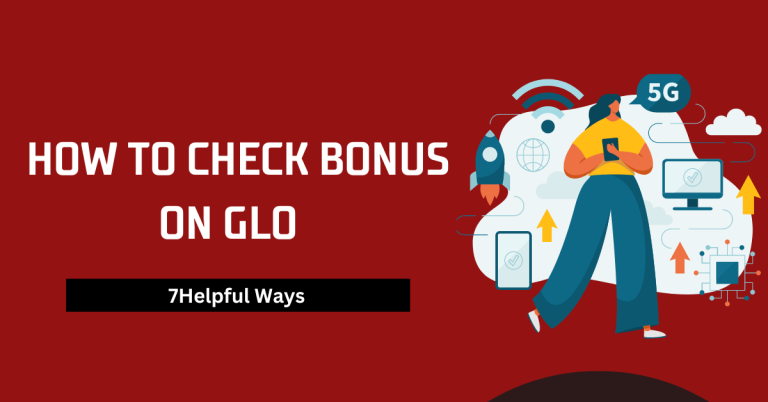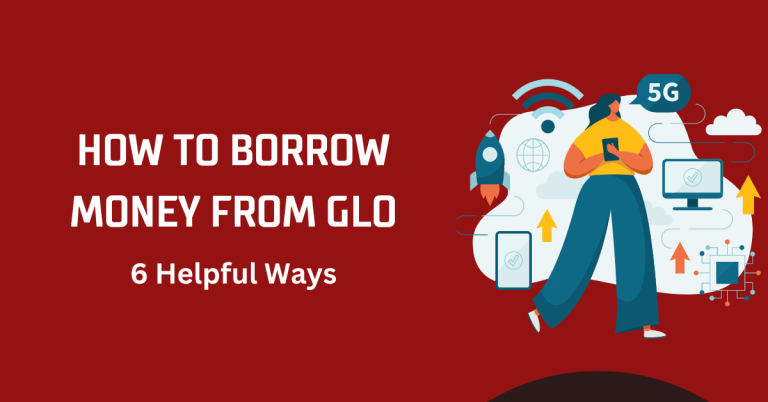How To Link NIN To GLO: 4 helpful guide
Are you trying to link your National Identification Number (NIN) to your GLO phone number? and you don’t know How To Link NIN To GLO If yes, you’re not alone. Many people find this process hard and confusing. It’s important to do this to keep your phone service working well and stay safe from fraud. But don’t worry, we’re here to help make it easy for you.
Linking your NIN to GLO is a rule from the government to help protect your identity. With problems like phone scams and identity theft increasing, this step is very important for your safety. But, understanding how to do it can be tough. That’s why we’ve made a guide that is simple to follow. We use clear steps so you won’t get lost or confused.
In this guide, we will walk you through each step to link your NIN with your GLO number. We use simple words and give you all the latest information. This guide is made to be easy for everyone to understand. By following our guide, you can finish linking your NIN to GLO quickly and without stress.
How To Link NIN To GLO: Full guide to Linking Your NIN to GLO
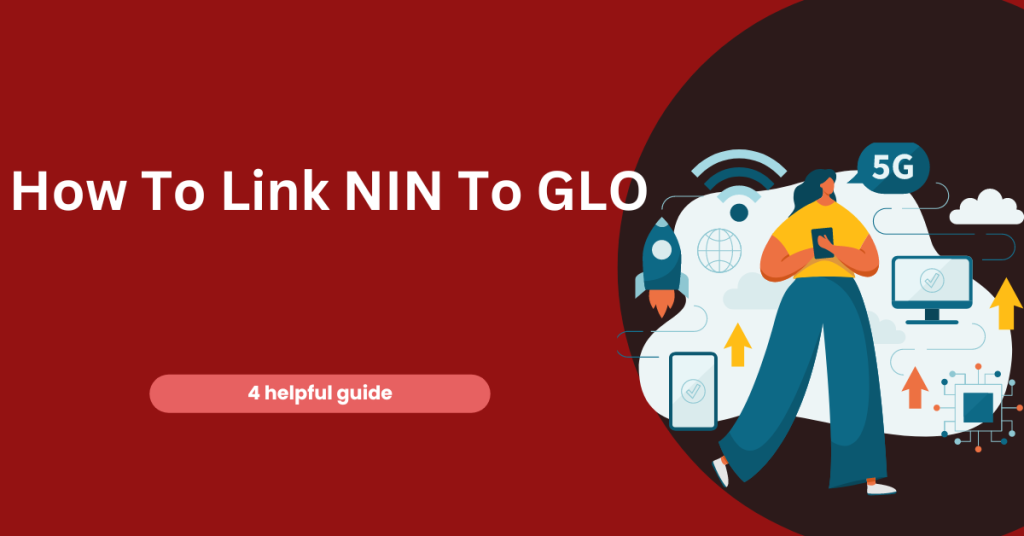
Collect Your basics
Before diving in, make sure you have your NIN and GLO phone easy to use. Your NIN is a unique identifier issued by your government, and it’s crucial for this process. If you don’t have your NIN yet, visit the nearest enrollment center to get one.
Start off the Linking Process
Now, grab your GLO phone and dial a special USSD code: 109 Your NIN#. Replace ‘Your NIN’ with your actual National Identification Number. This USSD code is like a magic gate way that starts the linking process.
You may also to like this one: How To Transfer Airtime On GLO
Follow the USSD Prompts
After dialing the code, a menu will appear on your phone screen. Follow the instructions carefully. You’ll be asked to confirm your NIN and possibly proved
add additional information. It’s like playing a game where each correct answer moves you forward. Confirmation Message
Once you’ve completed the USSD prompts, wait for a confirmation message from GLO. This message is your golden ticket, confirming that your NIN is now linked with your GLO number. If you don’t receive this message, you might need to repeat the process or contact GLO customer care for help.
Bonus Tips
Keep your NIN confidential to avoid fraud.
If you encounter any issues, GLO customer care is your go to join.
Remember, this process is not just a formality, it’s a shield to protect your digital identity.
FAQs
What do I need to link my NIN to my GLO number?
To link your National Identification Number (NIN) to your GLO number, visit a GLO outlet or service center. Provide accurate NIN details, undergo biometric verification, and submit relevant identification documents. Wait for a confirmation notification from GLO, and stay informed about any changes in the process through their official channels. Verify your NIN linking status by using the provided USSD code or checking on GLO’s official website.
How do I link my NIN to my GLO number?
To link your National Identification Number (NIN) to your GLO number, visit a GLO outlet or service center and provide your NIN details. Complete the required customer information update forms and submit relevant identification documents for verification. Undergo biometric verification, and after the process, wait for a confirmation SMS or notification from GLO. To check your NIN linking status, use the provided USSD code or visit GLO’s official website for updates. Dial 109 Your NIN# from your GLO phone. Replace ‘Your NIN’ with your actual NIN number, and follow the on-screen instructions.
Will it cost me anything to link my NIN to GLO?
No, linking your NIN to your GLO number is free. There is no charge for using the USSD code to link your NIN.
What if I don’t receive a confirmation message after linking?
If you haven’t received a confirmation message after linking your National Identification Number (NIN) to your GLO number, first, allow some time for potential processing delays. Check your NIN linking status by using the designated USSD code or visiting GLO’s official website. Should the issue persist, promptly contact GLO’s customer support for assistance and clarification on the status of your linking. If needed, consider visiting a GLO outlet in person, where the staff can provide on-the-spot support and verify the successful completion of the NIN linking process.
Conclusion
In conclusion, linking your National Identification Number (NIN) to your GLO number is very important. It’s a simple step that helps keep your phone service working without problems and protects you from scams. When you follow the easy steps we talked about, like dialing *109*YourNIN# and following the prompts, you’re doing your part to make sure your phone number is safe and only used by you.
This process is free and helps everyone by making sure that all phone numbers are registered to real people. If you ever get stuck or don’t receive a confirmation message, remember, GLO’s customer service is there to help you. They want to make sure you can link your NIN easily.
By taking the time to link your NIN to your GLO number, you’re not just following the rules; you’re also making your digital world a bit safer. It’s a good step for your security and keeps your phone services smooth. So, it’s worth doing right away. This guide aims to help make that process as simple as possible for you.