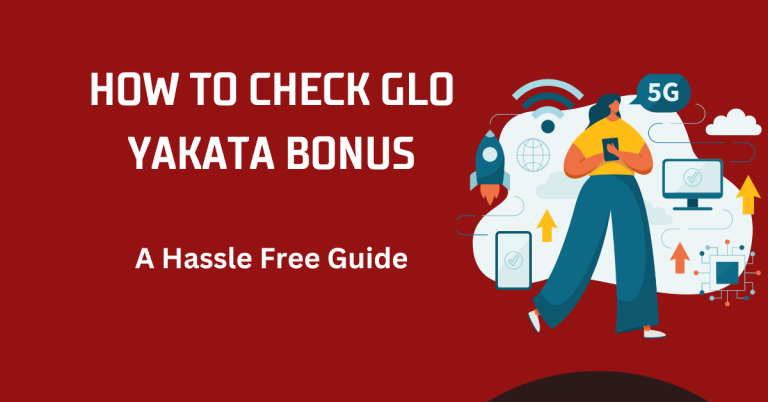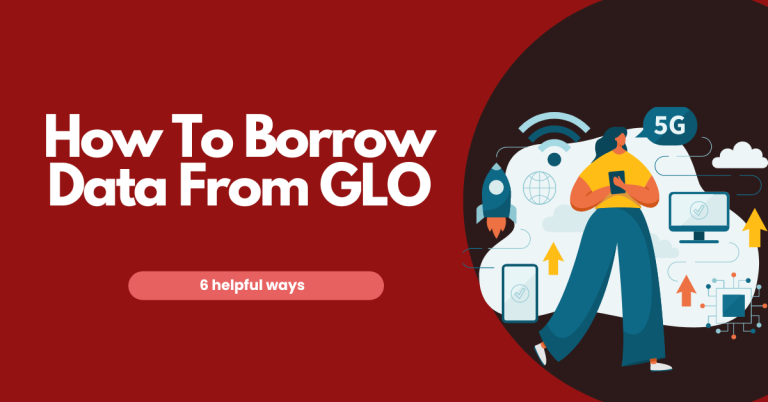How To Check NIN On GLO | 4 helpful ways
You’re trying to complete an important transaction suddenly, you’re asked for your National Identity Number (NIN) and you don’t know How To Check NIN On GLO . Your heart sinks as you realize you don’t remember it, and you’re using Glo. This scenario is all too familiar for many of us. The frustration of not knowing or being able to quickly retrieve your NIN can be a major roadblock in our increasingly digital world. I’ve been there too, and I know how vital it is to have quick access to this crucial piece of information
In today’s Nigeria, your NIN has become an indispensable part of your identity, crucial for accessing a range of services. It’s not just about compliance; it’s about convenience and security. The challenge, however, lies in retrieving this number when you need it most, especially for Glo users. As a tech enthusiast and a Glo subscriber, I understand the importance of having these details at your fingertips and the peace of mind it brings.
That’s why I’ve decided to share a straightforward guide on how to check your NIN on Glo. This guide is designed to be simple, efficient, and user-friendly, making sure that you can access your NIN whenever you need it, without any hassle. Whether you’re tech-savvy or not, this guide will walk you through each step, ensuring you’re never left in a bind when your NIN is required.
How To Check NIN On GLO | Step-by-Step Instructions

Using the USSD Code
Before you begin, ensure your phone is turned on and your Glo SIM card is inserted and active. This process relies on having a stable connection to the Glo network. To access NIN-related services, dial the USSD code *346# on your phone’s keypad, and then press the call button. it’s essential to note that using this service may come with a small fee, usually around 20 Naira per request. Ensure that your Glo account has enough balance to cover this cost before proceeding with the request.
You May Also Like To See This One : How To Buy GLO Data
Checking via Glo Website
To begin, open any web browser on your device and visit the official Glo website. Ensure that you have a stable internet connection to avoid interruptions during the process. Once on the website, look for a dedicated section or page related to NIN services or inquiries. This section might be labeled differently depending on the website’s layout, so keep an eye out for terms like “NIN services” or “NIN inquiry.” Next, you’ll need to input your Glo mobile number as instructed on the website.
Contacting Glo Customer Service
To reach Glo’s customer support, simply dial either 121 or 200 using your Glo phone. Before making the call, ensure that you have a stable network connection to avoid interruptions during the conversation. Once connected, explain to the customer service representative that you require assistance with retrieving your NIN. This process may involve answering security questions or providing personal information.
Through Glo Mobile App
To access your NIN through the Glo Café app, start by visiting either the Google Play Store or Apple App Store on your device. Search for the Glo Café app and download it. Once the app is successfully installed, open it on your device. If you don’t already have an account, you may need to register first. After logging in, navigate through the app’s interface to locate the option dedicated to checking your NIN. This feature is typically found within the app’s menu or settings section. Look for terms like “NIN inquiry” or “NIN services.”
Tips
Ensure Your Glo SIM Registration is Up to Date Before attempting to check your NIN on GLO, it’s essential to ensure that your Glo SIM card is properly registered and up to date with your accurate personal information. This ensures a smooth verification process and reduces the risk of any issues or discrepancies when retrieving your NIN. If you’re unsure about the status of your SIM registration, you can visit a Glo store or contact Glo customer service for assistance in updating your information.
FAQS?
Can I check my NIN on Glo for free?
No, checking your NIN using the Glo network typically incurs a small charge. The USSD method, for instance, costs about 20 Naira per inquiry. Ensure you have sufficient credit on your Glo line before using the service.
What should I do if the USSD code to check NIN on Glo doesn’t work?
If the USSD code (*346#) isn’t working, you can try checking your NIN through the Glo website or the Glo Café mobile app. Alternatively, contacting Glo customer service can also help resolve the issue or provide alternative methods.
Is it possible to check someone else’s NIN using my Glo line?
No, you can only check the NIN that is linked to your own Glo line. For security and privacy reasons, it’s not possible to retrieve someone else’s NIN using your phone or Glo account.
What should I do if I encounter issues while checking my NIN on GLO?
If you encounter any difficulties while checking your NIN on GLO, you can contact Glo customer service for assistance. Dial either 121 or 200 using your Glo phone to reach customer support. Alternatively, you can visit a Glo store in person for help.
Conclusion
In wrapping up, the process of checking your National Identity Number (NIN) on Glo is designed to be accessible and user-friendly. We’ve explored various methods, from the quick USSD code to the more detailed online portal, the personal touch of customer care, and the convenience of the Glo Café app. Each method caters to different preferences and situations, ensuring that every Glo user can retrieve their NIN with ease. It’s important to remember that while the USSD method comes with a small fee, the peace of mind and ease of access it provides are invaluable. As digital identification becomes increasingly integral in our daily transactions, having this knowledge at your fingertips is not just a convenience, it’s a necessity.