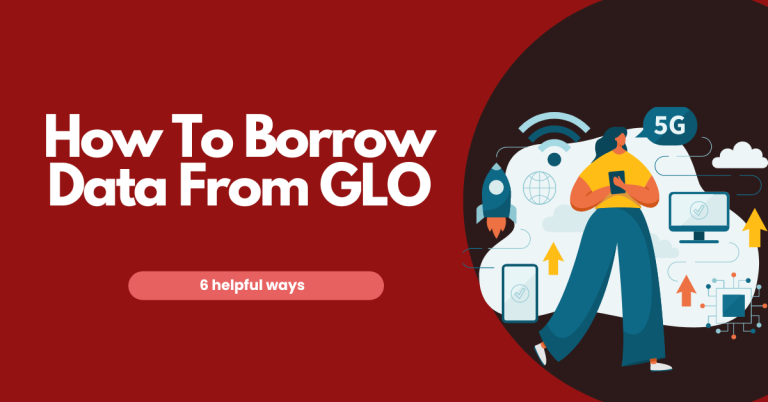How To Check GLO Night Data Balance | 3 helpful Ways
How To Check GLO Night Data Balance is essential for everyone using this service. It’s like being on a thrilling journey through the internet at night, only to suddenly realize you might be lost without a map. Imagine you’re deeply engrossed in watching a fascinating video or chatting with friends, and out of nowhere, your connection stops. This abrupt end can feel like hitting a brick wall, leaving you wondering what happened and how much data you have left.
Understanding How To Check GLO Night Data Balance is like having a flashlight in the dark; it guides you through your online activities without the fear of getting cut off unexpectedly. Many of us find ourselves in this situation, especially when we’re caught up in the excitement of the digital world at night. The frustration of not knowing our data balance can disrupt our late-night adventures, whether it’s finishing an important project or watching a movie.
That’s why I’m here to shed light on a simple solution – a step-by-step guide to keep you informed about How To Check GLO Night Data Balance . This guide is all about making your night-time internet experience smooth and uninterrupted. By knowing how to check your data, you can plan your online activities better and enjoy your night without any surprises. It’s about staying connected and making every moment online count, without any hiccups.
How To Check GLO Night Data Balance

Utilizing the USSD Code
Initiating a USSD Request : Begin by opening your phone’s calling app and dialing *127*0#. This USSD code is a direct command to GLO’s system for querying your current data balance. It’s a quick and straightforward process, akin to making a regular phone call but for data inquiry purposes.
Awaiting the Response: After dialing the USSD code, you’ll press the call button to send the request. Almost immediately, GLO’s network will process this inquiry. Within seconds, you’ll receive a notification, typically in the form of a pop-up message on your phone’s screen. This message will provide a comprehensive breakdown of your remaining data balance, including the specifics of your night data package, ensuring you’re well-informed about your usage and remaining balance.
You May Also Like To See This One | How To Share Airtime On GLO
Checking via SMS
Composing the Inquiry SMS: Another efficient method to check your balance is through SMS. Open your messaging app and create a new message. In the message body, simply type the word “INFO”, which acts as a command for GLO to send back your data balance information.
Sending to GLO’s Dedicated Number: After typing “INFO”, send this message to the number 127. This is the official channel provided by GLO for such inquiries and ensures your request reaches the right destination for prompt processing.
Receiving Your Data Balance: Upon sending the SMS, patience is key as it might take a few moments for GLO to respond. You will receive an SMS in return, detailing your current data balance. This message is not just limited to your night data but encompasses all active data plans under your number, offering a holistic view of your data usage.
Using the GLO Café App
Downloading and Accessing the App: For a more interactive experience, the GLO Café app is your go-to solution. Ensure you have the app installed on your smartphone, available via the Google Play Store or Apple App Store. Once installed, launch the app and sign in with your GLO mobile number. New users may be prompted to complete a quick registration process.
Navigating to Data Balance Feature: Inside the app, look for the ‘Data Balance’ option. This could be prominently displayed on the home screen or tucked away in a side menu. The app’s intuitive design makes it relatively easy to locate this feature.
Viewing Your Night Data Balance: Tapping on the ‘Data Balance’ section will reveal your current data usage statistics. Here, you’ll find detailed information about your night data balance, alongside any other data plans you might be subscribed to. This method not only gives you immediate insights into your data consumption but also provides a platform for managing other aspects of your GLO account efficiently.
Note: Each of these methods about your topic How To Check GLO Night Data Balance presents a user-friendly approach to keeping track of your GLO night data usage. By staying informed about your data balance, you can better plan your online activities, ensuring a smooth and enjoyable internet experience throughout the night.
FAQs
How can I check my GLO night data balance using a USSD code?
To check your GLO night data balance using a USSD code, simply dial `*127*0#` on your phone’s dialer and press the call button. This action sends a request to GLO’s network, and you’ll promptly receive a message displaying your current night data balance along with any other active data plans.
Is there a way to check my GLO night data balance via SMS?
Yes, you can check your GLO night data balance through SMS. Compose a new message with the word “INFO” and send it to 127. GLO will respond with an SMS detailing your current data balances, including your night data package, allowing you to keep track of your usage conveniently.
Can I use the GLO Café app to monitor my night data usage?
Absolutely! The GLO Café app offers a detailed view of your data usage, including your night data balance. Download the app from your device’s app store, log in using your GLO number, and navigate to the ‘Data Balance’ section.
What should I do if I don’t receive a balance update after checking?
If you don’t receive a balance update after using any of the methods above, consider repeating the process to ensure the request was sent correctly. If the issue persists, there may be a temporary network problem. In such cases, waiting a few minutes and trying again can often resolve the issue.
Conclusion
How To Check GLO Night Data Balance Staying informed about your GLO night data balance is essential for a seamless and uninterrupted internet experience during the night. Whether you prefer the simplicity of USSD codes, the convenience of SMS, or the interactive capabilities of the GLO Café app, each method provides a straightforward way to keep track of your data usage. By incorporating these checks into your routine, you can avoid the frustration of unexpected data depletion and make the most of your night-time browsing, streaming, and online activities. Remember, knowledge of your data balance empowers you to manage your consumption effectively, ensuring that you always stay connected when it matters most.