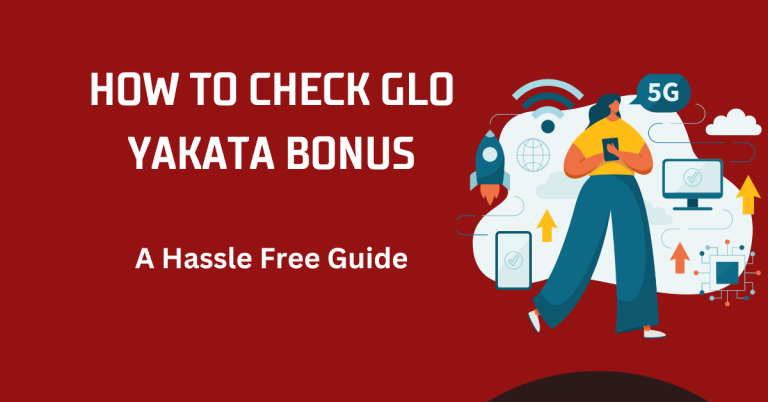How to Check GLO Data Balance: 6 Helpful guideline
If you are wondering about How to Check GLO Data Balance so i am here to help you, As a frequent internet user, I understand the frustration of not knowing how much data I have left on my Glo network. It’s like being in the middle of an exciting journey, only to worry if you’ll suddenly run out of fuel. We’ve all been there, anxiously trying to figure out our remaining data balance, especially when we’re in the middle of something important. Whether it’s for work, staying connected with loved ones, or just browsing for fun, knowing your data balance is crucial.
Fortunately, checking your Glo data balance doesn’t have to be a guessing game. With a few simple steps, you can easily keep track of your usage and plan accordingly. This is vital in a world where data is our gateway to endless information and connectivity. Being informed about your data balance means you’re in control.
In this blog post, I’ll guide you through the straightforward process of checking your Glo data balance. I’ll provide updated and accurate methods that are easy to follow, ensuring you’re always informed and never caught off guard. This way, you can enjoy So, let’s dive into the simple steps to stay connected and informed with Glo
How to Check GLO Data Balance

Unlocking the Mystery with USSD Codes
Channel your inner detective and open your phone’s dialer. Dial the magic code *777# and press call. This simple action, like uttering a secret incantation, reveals your current GLO data balance displayed proudly on your screen. No need for internet access or additional apps – just a quick dial and you’re good to go!
Unearthing Information with a Text
For those who prefer text-based solutions, transform into an SMS sleuth. Open your messaging app and compose a message containing just “INFO” (all caps). Send it to the mysterious number 127. Wait patiently as a message carrying your data balance arrives like a coded clue, dispelling any data-related anxieties.
Unmasking Your Balance on the Go
Adventure awaits with the Glo Café app, your trusty mobile companion. Download it from the App Store or Google Play Store and embark on a quick quest. Log in with your GLO number, unlocking a treasure trove of information about your account. Navigate to the “Data Balance” section, and just like magic, your current data balance is revealed, empowering you to conquer the digital world with confidence.
You may have also to like this one: How To Transfer Airtime On GLO
Charting Your Data on the Web
Prefer exploring the web? Set sail as an online navigator! Open your preferred browser and embark on a voyage to the Glo website (<invalid URL removed>). Log in to your account, remembering that this is your captain’s quarters, granting access to vital information. Navigate to the “Check Data Balance” section, and your data balance will be displayed prominently, like a beacon guiding your digital course.
Utilizing USSD Menus
For the adventurous explorer, there’s the mobile network code pathway. Dial 1270# and press call, opening a secret menu packed with hidden information. Choose “Manage Data” from the options, like choosing the right path on a treasure map. Finally, select “Get Data Balance” and claim your prize – your current data balance, displayed for all to see.
Seeking Help from Friendly Heroes
Sometimes, even the most skilled explorers need a helping hand. If all else fails, don’t hesitate to dial 121, GLO’s customer care hotline (free from your GLO number). Connect with a friendly support representative, your data-seeking ally. Briefly explain your situation, and they’ll be happy to retrieve your balance and share it with you, ensuring you’re never left in the dark.
Remember
No matter which method you choose, these are all verified and accurate ways to check your GLO data balance. Choose your preferred path, be it a dialing detective, SMS sleuth, app adventurer, online navigator, mobile network code explorer, or customer care connection, and reclaim your digital freedom with ease. Now go forth and explore the internet, empowered by your data knowledge with every click and scroll!
FAQS
What if the USSD code for checking Glo data balance doesn’t work?
Try sending “INFO” to 127 via SMS, use the Glo Café app, or check on the Glo website. Contact customer service if needed.
How to check Glo data balance without a phone?
Use the Glo website to log in to your account and check the data balance there.
Can I get automatic updates on my Glo data balance?
No automatic updates are available. Manually check using USSD, SMS, the app, or the website.
Can I Check Data usage Details Beyond just the Remaining Balance?
Yes! The Glo Café app and online portal provide detailed data usage history, enabling you to track specific data consumption and plan your usage more effectively.
Conclusion
Checking your GLO data balance is as easy as pie! No more feeling worried you’ll run out of data in the middle of something important. Whether you like using your phone, sending a text, or browsing online, GLO makes it simple to see how much data you have left.
Think of it like checking your battery level – but for your internet! It’s important because you don’t want your phone to suddenly die, right? Regular check-ups help you plan your internet usage and avoid any unwanted surprises.
Like magic, dialing *777# shows your data balance right on your screen. send a sneak text ,Text “INFO” to 127, and you’ll get a reply with your data balance. Download the GLO Cafe App, This app is like your data buddy, showing you your balance and more. Go online to Visit the GLO website, log in, and you’ll find your data balance waiting there.
Remember, checking your data balance is like being a smart phone user. It helps you stay connected and in control, just like knowing your battery level helps you avoid getting stranded with a dead phone. So go forth and explore the digital world with confidence, knowing GLO makes checking your data balance simple and quick!