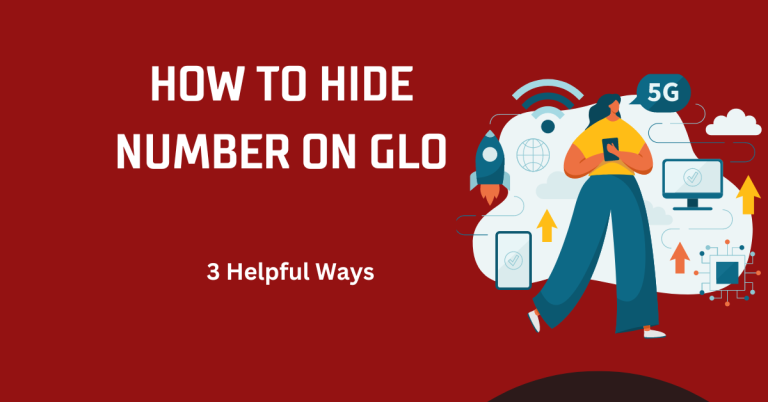How To Check GLO Data | 7 Helpful Ways
Have you ever been caught in the problem of not knowing that How To Check GLO Data on your Glo network? It’s a common situation for many of us in this digital age. There I was, planning to download a crucial document, when I suddenly realized I wasn’t sure if I had enough data. This uncertainty can be quite unsettling, especially when we rely heavily on internet access for our daily tasks, entertainment, or work.
Understanding your data usage is more than just a number; it’s about being in control of your digital life. As a Glo user myself, I’ve felt the need to stay updated with my data to avoid the inconvenience of running out unexpectedly. Whether you are a student attending online classes, a professional in a virtual meeting, or just enjoying streaming services, knowing how to check your data becomes not just convenient, but essential.
With this in mind, I’ve crafted this guide to help you effortlessly check your Glo data. This guide is tailored to provide you with a clear and straightforward method, ensuring that you’re always informed about your data usage, no matter where you are. Let’s explore the simple steps that will empower you with the knowledge to manage your data effectively, keeping you connected without any unwanted surprises.
How To Check GLO Data | Detailed Instructions

Checking Data Balance via USSD Code
To start, you can check your Glo data balance using the USSD code provided by Glo. Dial *777# on your Glo mobile device to begin. Once you’ve entered the code, a menu of options will appear. Navigate through the menu to find the ‘Data Balance’ option. After selecting it, your current data balance and its validity will be displayed on your screen.
Accessing Data Balance through Glo Self-Care
Alternatively, you can access your data balance through the Glo Self-Care Portal on the Glo official website. Begin by opening a web browser and visiting the Glo website. Look for the section dedicated to data services or data balance. Enter your Glo number and any required information to log in. Once logged in, your data balance and other relevant details will be displayed.
You May Have Also Like To See This One : How To Check NIN On GLO
Contacting Glo Customer Service
If you prefer personalized assistance, you can check your data balance by contacting Glo customer service. Simply dial 121 or 200 from your Glo phone to reach Glo customer service. Follow the voice prompts to select the option for checking data balance. Alternatively, you can speak directly to a customer service representative for assistance. Lets Connected with us.
Using the Glo Café Mobile App
Another convenient method for checking your Glo data balance is through the Glo Café Mobile App. Download the app from your phone’s app store if you haven’t already. Sign in using your Glo number, then navigate to the option for checking your data balance within the app. Your current data balance will be displayed on the app interface.
Exploring Third-Party Data Monitoring Apps
Additionally, you can explore third-party apps or widgets that provide data monitoring services. These apps can be downloaded from the Google Play Store or Apple App Store. After installation, grant the app permission to access your device’s data usage information. From there, you can view your Glo data balance and monitor your usage.
Setting Data Usage Alerts
To avoid exceeding your data limit, consider setting up data usage alerts on your device. Many smartphones offer built-in features that allow you to set a limit for your data usage and receive notifications when you approach or exceed that limit. This can help you avoid unexpected data charges and stay within your monthly data allowance.
Regular Data Monitoring
Finally, it’s crucial to regularly monitor your data usage and balance to prevent running out of data unexpectedly. By staying informed about your data usage habits and monitoring your balance regularly, you can ensure that you always have enough data to stay connected and enjoy your favorite online activities.
FAQS?
Q: How often can I check my Glo data balance?
You can check your Glo data balance as frequently as you need. There are no restrictions on the number of times you can use the USSD code, access the Glo website, use the Glo Café app, or contact customer service for your data balance inquiry.
Q:Is there a fee for checking my Glo data balance?
No, checking your Glo data balance is generally free of charge. This applies to the USSD code method, the Glo self-care website, the mobile app, and when contacting customer service.
Q: Can I check my Glo data balance from a non-Glo device?
To check your data balance using the USSD code, you need to use a Glo device. However, you can log into the Glo self-care website or Glo Café app from any device with internet access using your Glo account details.
Q: What should I do if I have trouble checking my Glo data balance using the USSD code?
If the USSD code (*777#) isn’t working, try checking your data balance through the Glo self-care website or the Glo Café app. If these options don’t work or if you encounter persistent issues, contacting Glo customer service is advisable for assistance and further guidance.
Conclusion
In summary, staying informed about your Glo data usage is essential in our digitally connected world. Whether you prefer the quick USSD code method, the detailed insights available on the Glo self-care website, the ease of the Glo Café app, or direct assistance from customer service, Glo offers multiple ways to keep track of your data balance. This guide aims to make the process of checking your data as straightforward and hassle-free as possible. Remember, regular monitoring of your data usage helps in efficient management and ensures you’re never caught off guard by a sudden data outage. So, no matter your tech proficiency or preferred method, these steps will keep you well-informed and in control of your Glo data usage.