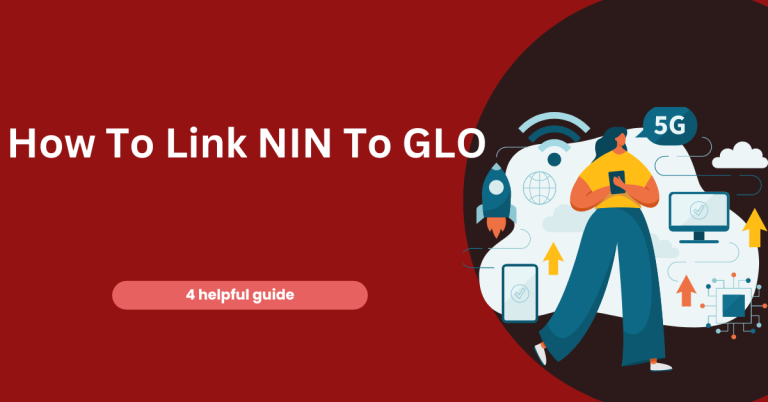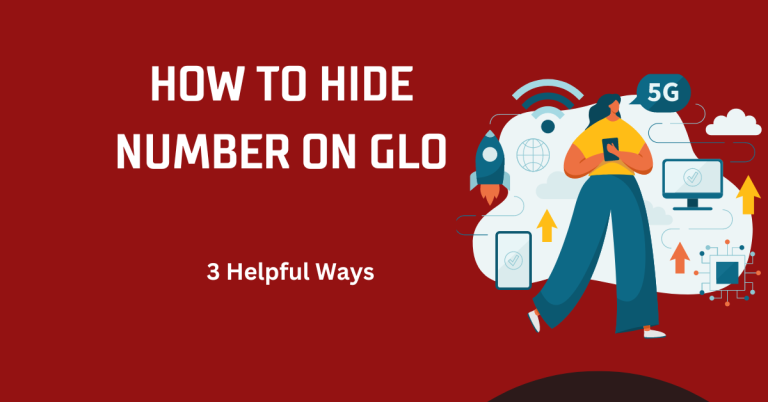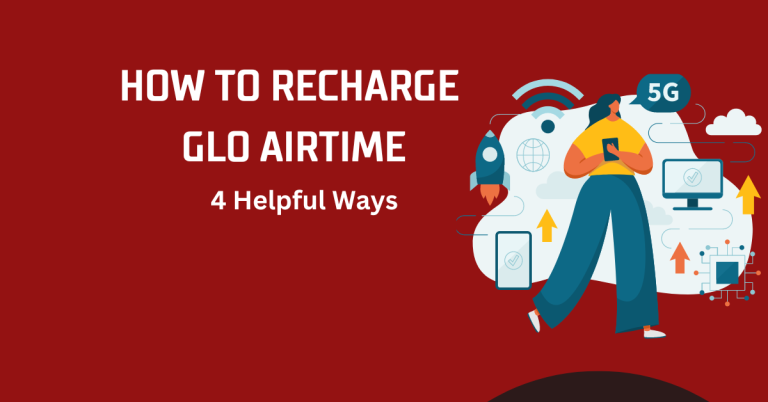How To Check Airtime Balance On GLO | 6 Helpful Ways
Have you ever found yourself in the middle of an important call, and you don’t know How To Check Airtime Balance On GLO ,Only to be cut off abruptly? It’s a situation I’ve encountered more times than I care to admit. As a GLO user, I understand how vital it is to keep track of my airtime balance. It’s not just about avoiding those inconvenient call drops; it’s also about managing my expenses smartly. I’ve learned that staying informed about my airtime balance is the key to seamless communication, and I want to share this knowledge with you.
I remember the first time I ran out of airtime during a crucial conversation. It was embarrassing and inconvenient, and it made me realize the importance of regularly checking my balance. Since then, I’ve discovered several simple and efficient ways to check my airtime on GLO, which have been lifesavers. Whether you’re at home, at work, or on the go, knowing how to quickly check your balance can make all the difference.
In this post, I’ll guide you through the easiest methods to check your GLO airtime balance. These tips are straightforward, user-friendly, and applicable for all GLO users. So, whether you’re a new subscriber or have been with GLO for years, this guide will help you stay on top of your airtime game. Let’s dive in and ensure that your next important call goes uninterrupted.
How To Check Airtime Balance On GLO| Guide to Checking Your GLO Airtime Balance

The USSD Quick Code Method
The Magic Number : Dial *124*1#.
The Ritual : Press the call button.
The Revelation : Within seconds, your airtime balance will appear on your screen. It’s like a digital fortune cookie, only it reveals your balance, not your future.
May You Have Also To Like This One : How To Check Data On GLO
Via SMS Method
Compose a Short Script : Type ‘Bal’, a short and sweet command.
Send it Off to the Virtual Postman : Text it to 124.
Await the Postal Reply : In a jiffy, you’ll receive an SMS with your balance details. It’s like getting a mini-letter from GLO, but instead of news, it brings your balance info.
The Online Speed – GLO World Entrance
Go Into on a Digital Journey : Visit the GLO World website.
Enter the Log In : If you’re already a registered user, log in with your credentials. If not, a quick sign-up will open the doors to this digital kingdom.
The Treasure Hunt : Navigate to the ‘My Account’ section. Here lies the treasure – your airtime balance, displayed in all its glory.
Trough GLO Café App
Download the Café : Install the GLO Café app from your respective app store.
Enter the Café (Log In) : Use your GLO number to sign in. First-timers will have to register.
Sip Your Digital Coffee : Once logged in, your airtime balance is displayed on the home screen, as welcoming as a barista with your favorite coffee.
Customer Care – The Human Touch
Dial 121 : This is your hotline to human interaction.
Follow The Voice: The automated voice will guide you. opt for ‘Airtime balance’ from the menu.
A Conversation with Results : If you prefer a more personal touch, wait to speak to a customer service representative who will gladly inform you of your balance.
The Neighborhood Dealer – Old School Charm:
A Walk to Remember: Take a stroll to your nearest GLO retailer .
A Friendly Exchange: Simply ask them to check your balance. Sometimes, a face-to-face interaction brings a different kind of satisfaction.
FAQS?
Is there a charge for checking my GLO airtime balance?
No, checking your airtime balance on GLO is completely free. Whether you use the USSD code, SMS method, GLO World website, GLO Café app, or contact customer service, there are no charges for this service.
Can I check my GLO airtime balance from another phone or while I’m abroad?
Yes, you can check your GLO airtime balance from another phone using the GLO World website or the GLO Café app. However, using the USSD code or SMS method requires your GLO sim card to be in the device. When abroad, ensure your phone has international roaming activated to use the USSD or SMS method.
How often can I check my airtime balance? Are there any limits?
You can check your airtime balance as often as you like. There are no restrictions or limits on the number of times you can use these services to check your balance.
What should I do if I encounter problems while checking my airtime balance?
If you experience any issues while checking your airtime balance, you can contact GLO Customer Service for assistance. You can reach them by dialing 121 from your GLO number or through the customer service options available on the GLO World website and GLO Café app.
Conclusion
In conclusion, staying informed about your GLO airtime balance is effortless and accessible through various methods. Whether it’s the quick USSD code, a simple SMS, the user-friendly GLO World website, the handy GLO Café app, direct customer service, or even a visit to your local retailer, you have multiple options at your disposal. These methods ensure that you can always manage your airtime efficiently, avoiding any inconvenient disruptions to your communication. Remember, staying on top of your balance not only helps in seamless connectivity but also aids in better budgeting of your mobile expenses. So, embrace these easy steps and enjoy uninterrupted and informed usage of your GLO services.