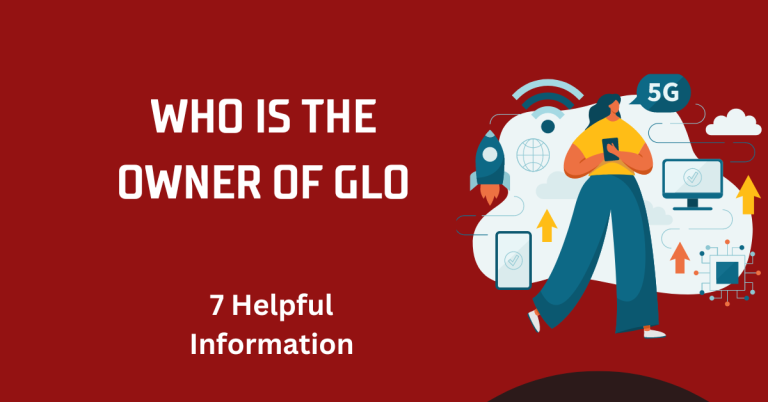How To Check Account Balance on GLO: 5 helpful Ways
Have you ever found yourself in a situation where you urgently needed to know your Glo account balance, but you didn’t know how to check account balance on GLO? Picture this: It’s late in the evening, you’re expecting an important call, and suddenly, you’re hit with the realization that you might not have enough credit. That sinking feeling of uncertainty and the hassle of trying to find a quick solution can be incredibly frustrating. This is a common experience for many Glo users, and it’s exactly why understanding how to check your account balance is crucial.
In today’s fast-paced world, where every second counts, getting tangled in complex procedures is the last thing anyone wants. I remember the days when checking a simple account balance felt like solving a puzzle. You might relate to this too. This complexity is not just time-consuming but can also lead to unnecessary stress. But fear not! The good news is that checking your Glo account balance can be straightforward and hassle-free. My goal here is to simplify this process for you.
As a long-time Glo user and tech enthusiast, I’ve experienced first-hand the importance of having easy access to account information. It’s not just about convenience; it’s about being informed and in control of your mobile usage. That’s why I’m here to share a step-by-step guide on how to check your Glo account balance effortlessly. This guide is designed to empower you with the knowledge you need, ensuring you’re never left in the dark about your account status again.
How To Check Account Balance on GLO: Comprehensive Steps

Using the USSD Quick Code
Prepare Your Phone: Ensure your Glo SIM is active in your phone.
Dial the USSD Code: Enter 124# on your phone’s dial pad.
Check the Display: Press the call button. Your account balance will be displayed on your phone’s screen. This method is quick and works without needing an internet connection.
You may also like this: HOW TO CHECK GLO BALANCE
Via the Glo Self-Care Website
Open a Web Browser: Use any device with internet access.
Visit Glo’s Website: Go to the official Glo website and find the self-care portal.
Log In or Register: Enter your Glo number. If you’re a new user, you’ll need to register.
Navigate to Account Details: Once logged in, look for the section that shows your account balance along with other service details.
Calling Glo Customer Care
Dial the Customer Care Number: Use your Glo phone to call 311.
Follow Voice Prompts: Listen to the automated menu and select the option for account balance.
Talk to a Representative (Optional): If you prefer talking to a person, wait to be connected to a Glo customer care representative who can provide your balance information.
Through the Glo Mobile App
Download the App: Install the Glo Café app from your smartphone’s app store.
Open the App and Log In: Use your Glo number to log in. First-time users should follow the prompts to register.
View Your Balance: Your account balance will be displayed on the home screen of the app. The app also offers additional services and account management options.
SMS Balance Inquiry
Compose an SMS: Type the text ‘BAL’.
Send to the Designated Number: Send this message to 121.
Receive Your Balance: Glo will send an SMS back to you with your current account balance details.
FAQS
How often can I check my Glo account balance?
You can check your Glo account balance as often as you need. There is no limit to the number of times you can use the USSD code, the Glo self-care website, the mobile app, or contact customer care for your balance enquiry.
Is there a charge for checking my Glo account balance?
No, checking your Glo account balance is completely free, regardless of whether you use the USSD code, the website, the mobile app, or SMS service. Glo does not charge for balance enquiries.
Can I check my Glo account balance from another phone?
Yes, you can check your Glo account balance from another phone. However, you will need to use your Glo SIM card in the other phone to use the USSD code or call customer care. For the Glo self-care website and mobile app, you can log in with your details from any device.
What should I do if I am unable to check my balance using the USSD code?
If the USSD code (124#) is not working, you can try checking your balance through the Glo self-care website, the Glo mobile app, or by contacting Glo customer care. If the issue persists, it might be a temporary network problem, and you should try again after some time or contact Glo customer care for further assistance.
Conclusion
In summary, keeping track of your Glo account balance is crucial and thankfully, quite straightforward. Whether you prefer the quick USSD code method, the detailed view via the self-care website, the convenience of the Glo mobile app, or the personalized touch of speaking with customer care, there’s a method that suits everyone’s needs and preferences. Remember, these services are free, user-friendly, and available at any time. This guide aims to empower you with the knowledge and flexibility to manage your Glo account with ease, ensuring you’re always informed about your balance and in control of your mobile spending. Stay connected and worry-free with these simple steps to check your Glo account balance.