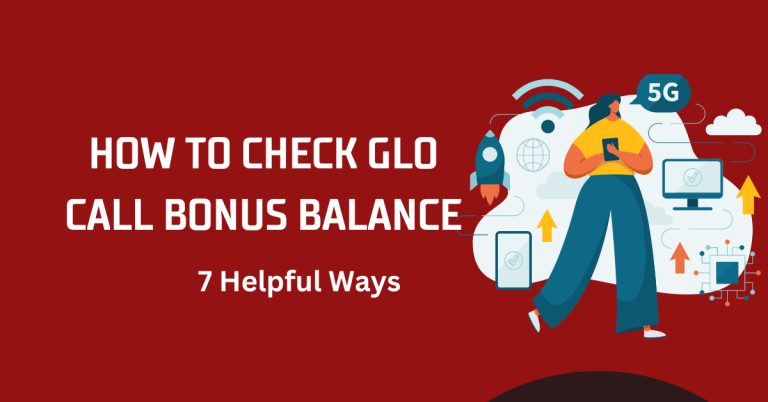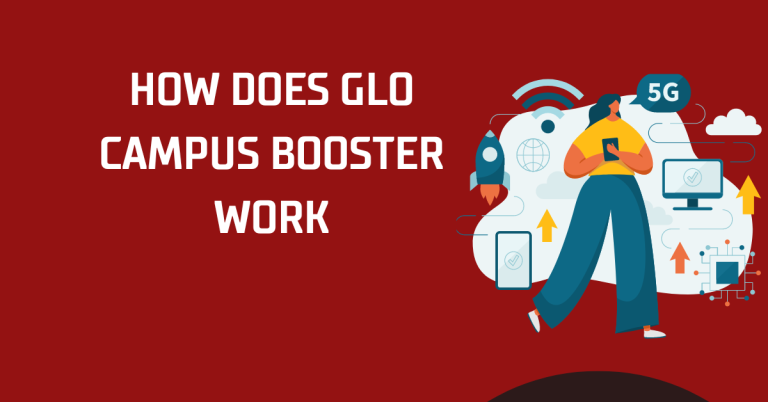How To Block Glo SIM Card | Protect Your Data
Losing your phone or having it stolen can be a stressful experience, especially when you think about someone else accessing your personal information. That’s why it’s crucial to know how to block glo sim card quickly. Blocking your SIM card not only prevents unauthorized access but also protects your data, contacts, and even your financial information.
In this guide, I’ll show you the simple steps to block your Glo SIM card, whether you’re doing it over the phone or by visiting a Glo service center. By following these steps, you can ensure that your SIM card is deactivated and that your information remains secure. Don’t wait learn how to block your Glo SIM card today.
How To Block Glo SIM Card

Blocking your Glo SIM card is essential if you’ve lost your phone or suspect it’s been stolen. One of the main reasons to act quickly is to prevent unauthorized access to your calls, messages, and data.
Reasons to Block Your Glo SIM Card
If someone else gains control of your SIM card, they could misuse your number, access sensitive information, or even commit fraud. By blocking your SIM card, you protect not only your personal data but also your contacts and financial details. Additionally, blocking the SIM ensures that no one can rack up charges on your account. It’s a critical step in securing your information and avoiding potential financial losses.
Required Information for Blocking
To block your Glo SIM card efficiently, you’ll need to have certain information ready. First, be sure to know your registered phone number. If possible, have your SIM card number handy, which can be found on the SIM card itself or the original packaging.
You Will also need identification details, such as your national ID card, passport, or driver’s license. These details confirm that you are the rightful owner of the SIM card. When contacting Glo customer care or visiting a service center, providing this information will make the process quicker and smoother. Being prepared with the correct details ensures that your SIM card can be blocked without any delays.
What Happens After Blocking?
Once your Glo SIM card is blocked, it will be deactivated, meaning it can no longer be used for calls, messages, or data. This is a crucial step to ensure that no one else can access your information or make unauthorized transactions using your number. After blocking, you might be wondering what’s next.
You have the option to request a SIM swap or retrieve the blocked number by visiting a Glo service center. This way, you can get a new SIM card with the same phone number, ensuring you stay connected without losing your contacts or data. Blocking your SIM is a protective measure, and reactivation is straightforward if needed.
Related : How Does Glo Campus Booster Work
How to Reactivate or Replace Your Glo SIM Card
If you’ve blocked your Glo SIM card and need to reactivate it or get a replacement, the process is simple. Visit a Glo service center with a valid ID and proof of ownership, such as the blocked SIM card’s original packaging or a recent bill. The staff will assist you with a SIM swap,
which allows you to retain your old number on a new SIM card. There might be a small fee for this service, and the process usually takes a few hours. Reactivating or replacing your SIM ensures that you can continue using your phone number without any disruptions, keeping your communication and data intact.
Conclusion
Blocking your Glo SIM card is a vital step in protecting your personal information if your phone is lost or stolen. It prevents unauthorized access and secures your data, contacts, and financial information. Whether you choose to block your SIM by calling Glo customer care or visiting a service center, the process is straightforward and effective.
Remember to have all necessary information, such as your registered phone number and identification details, ready to make the process smoother. After blocking, you can easily reactivate or replace your SIM card to stay connected. By taking these steps, you can ensure your privacy and security are maintained.
FAQs
How do I block my Glo SIM card if my phone is stolen?
If your phone is stolen, you can block your Glo SIM card by calling Glo customer care at their support number. Provide your phone number and identification details, and request them to block the SIM immediately. Alternatively, you can visit a Glo service center with your ID and proof of SIM ownership to block it in person.
What information do I need to block my Glo SIM card?
To block your Glo SIM card, you’ll need your registered phone number and identification details like your national ID, passport, or driver’s license. If possible, have your SIM card number handy as well. Providing this information will ensure a smooth and quick process.
Can I still use my phone number after blocking my Glo SIM card?
Yes, after blocking your Glo SIM card, you can still retain your phone number by requesting a SIM swap. Visit a Glo service center with your ID and proof of ownership to get a new SIM card with the same phone number. This process usually takes a few hours.
Is there a fee to block or replace my Glo SIM card?
Blocking your Glo SIM card is typically free of charge. However, if you need to replace your blocked SIM with a new one through a SIM swap, there may be a small fee. The fee varies depending on the service center, so it’s best to confirm with them directly.